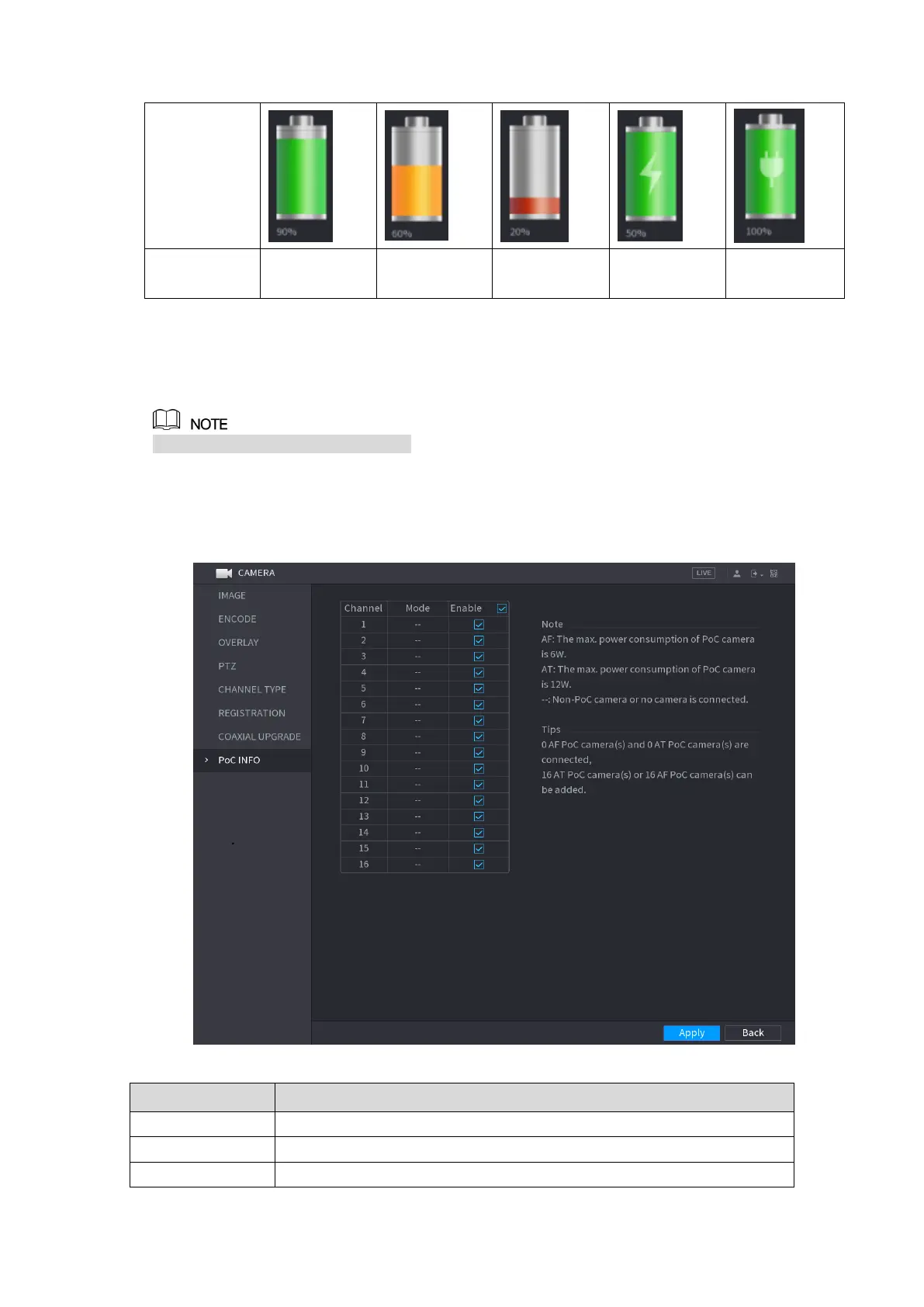Local Configurations 307
Figure 5-281
Table 5-81
5.20.9 Viewing PoC Information
Not all models support this function.
You can view the information about PoC camera, such as quantity, mode, and power
consumption.
Select Main Menu > CAMERA > PoC INFO, the PoC INFO interface is displayed. See Figure
5-282.
Figure 5-282
The maximum power of PoC camera is 6 W.
The maximum power of PoC camera is 12 W.
Non PoC camera or no camera is connected.
Table 5-82
