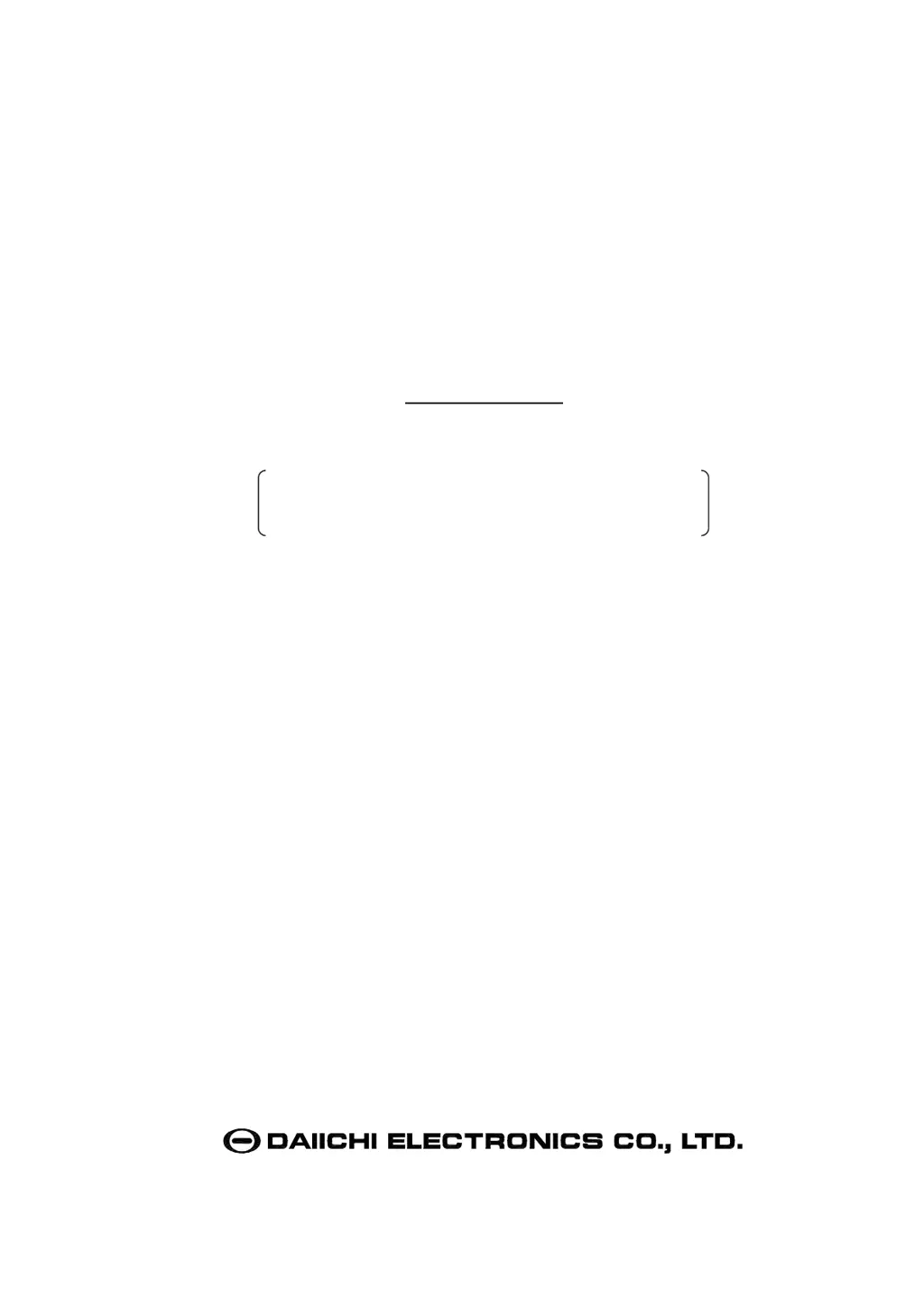Why does the indicator not display on my Daiichi Electronics SVLC-110L?
- CCourtney GonzalesAug 4, 2025
If the indicator on your Daiichi Electronics Multimeter isn't displaying, it could be due to several reasons. First, ensure the power supply is properly connected and providing sufficient voltage. If the power is adequate, verify that the measurement display ON/OFF setting is turned on. If the issue persists after checking these settings, the device itself may be faulty and require replacement.