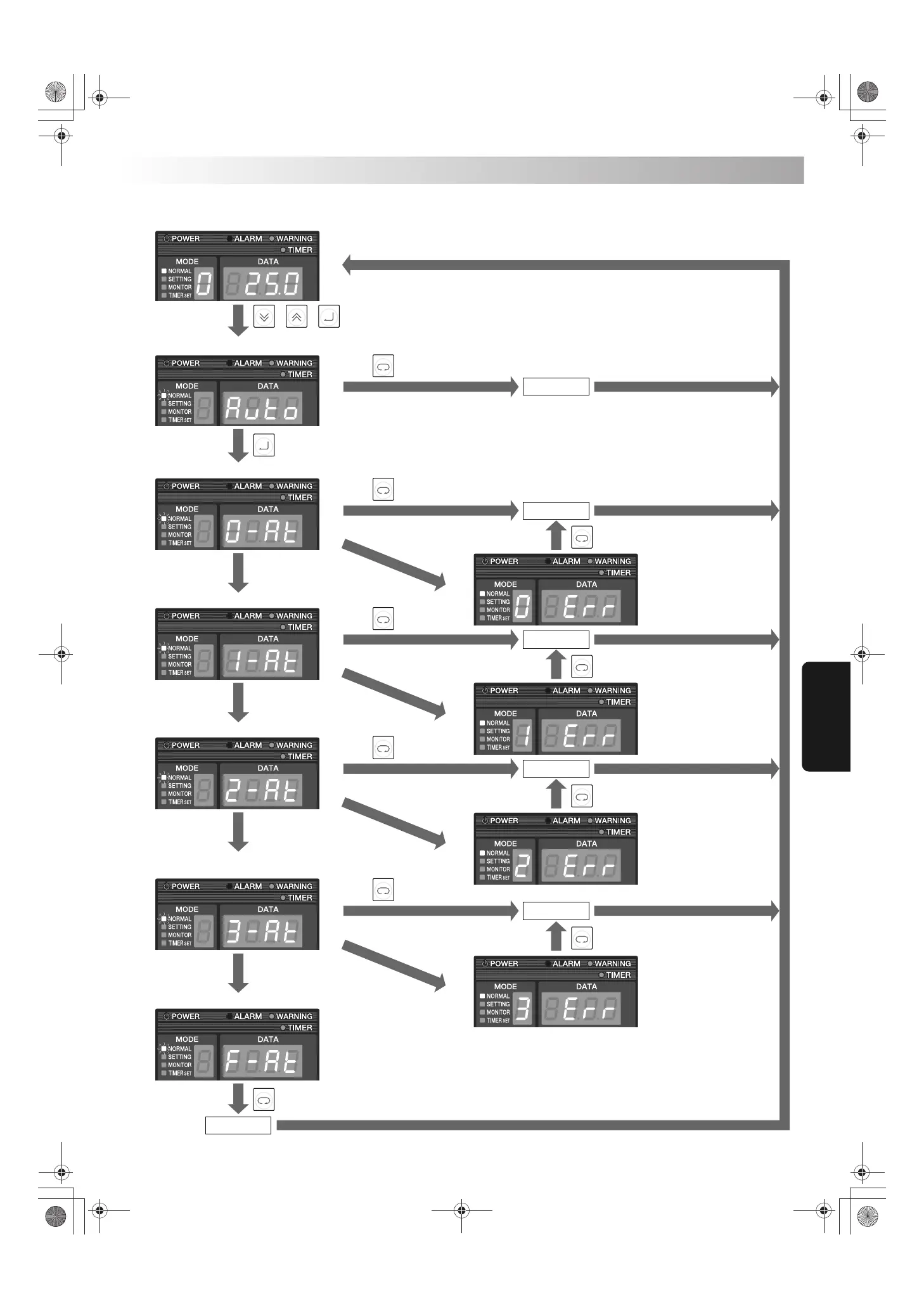31
Operation flow
1. Starting auto-tuning
(Original operation mode)
2. Step: 0 (Checking tuning conditions)
Normal
(Original operation mode)
3. Step: 1 (
Operation for stabilizing initial status
)
(Operation at 1% capacity)
4. Step: 2 (
Operation for collecting control target data
)
(Operation at 100% capacity)
5. Step: 3 (
Calculation of temperature control gain P and I from
collected data, and writing gain into each parameter
)
(Operation at 0%
capacity: Stop)
6. Completion of auto-tuning
(Operation at 0%
capacity: Stop)
Normal mode
Normal
Normal
Normal
Normal
(Original operation mode)
Keep pressing these keys simultaneously for five seconds.
Error
Cancel
Cancel
Cancel
Cancel
Cancel
Cancel
Cancel
Cancel
Cancel
(Operation at 0%
capacity: Stop)
Error
(Operation at 0%
capacity: Stop)
Error
(Operation at 0%
capacity: Stop)
Error
Normal mode
Normal mode
Normal mode
Normal mode
Normal mode
Handling
Useful
Functions
PIM00318A_EN.fm Page 31 Tuesday, October 26, 2010 12:37 PM
