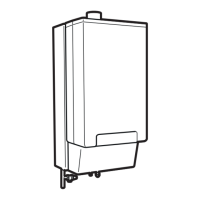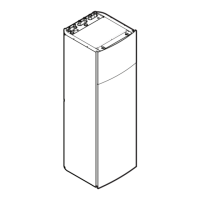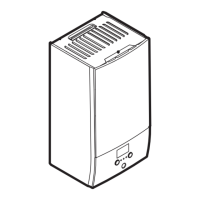4 | Operation
User reference guide
20
EHYHBH05AF + EHYHBH/X05+08AF + EHYKOMB33AA
Daikin Altherma hybrid heat pump
4P355632-1E – 2020.10
Settings Description
Schedule 07:00 Comfort You are at home.
Desired temperature = preset
value (Comfort (heating)).
09:00 Eco You are away.
Desired temperature = preset
value (Eco (heating)).
17:00 Comfort You are at home.
Desired temperature = preset
value (Comfort (heating)).
19:00 21°C You are at home and want it to
be a little warmer.
Desired temperature = custom
temperature.
23:00 Eco Desired temperature = preset
value (Eco (heating)).
Overrule period
(Temperature
lock)
2hours If you temporarily overrule the
schedule by a preset value, after
2hours the schedule will be used
again.
If user profile = Basic, then you can temporarily overrule the room temperature
schedule by pressing or .
Situation Description
15:20 => Scheduled temperature =
preset value (Eco (heating)) = 18°C.
You temporarily overrule the schedule.
Desired temperature = custom
temperature = 19°C.
At the next scheduled action (17:00),
the schedule will be used again.
If user profile = Detailed, then you can:
▪ Temporarily overrule the room temperature schedule by pressing or (same
as if user profile = Basic)
▪ Change the mode from scheduled to a preset value by pressing or
Situation Description
17:00
18.0°C
15:20
Mon
Scheduled
Room temperature schedule is used.
15:20 => Desired temperature = preset
value (Eco (heating)) = 18°C.
The next scheduled action is at 17:00
and the desired temperature will then
increase.

