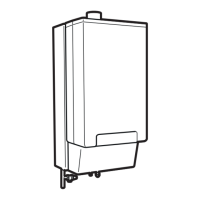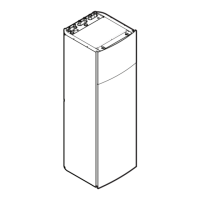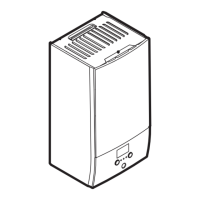4 | Operation
User reference guide
29
EHYHBH05AF + EHYHBH/X05+08AF + EHYKOMB33AA
Daikin Altherma hybrid heat pump
4P355632-1E – 2020.10
45°C Reheat
35°C Reheat tank temperature–hysteresis value
In scheduled + reheat mode, you can do the following:
You can… Location
Do the same things as in scheduled mode. —
Adjust the preset value (Reheat). Menu structure
See also:
▪ "Scheduled mode"[428]
▪ "4.7Preset values and schedules"[438]
Using the DHWtank temperature home page
Typical DHWtank temperature home pages
Depending on the user profile, the user interface gives you either a basic or a
detailed home page. The examples in the illustrations below are in DHWtank mode
= Scheduled.
User profile = Basic User profile = Detailed
15:20
60°C
Storage comfort
Tank
Mon
15:20
60°C
00:00
Mon
Tue
Tank
Storage comfort
To read out and adjust the desired reheat temperature (in scheduled and reheat
mode)
1 Go to [7.4.3.3]: > User settings > Preset values > Tank
temperature > Reheat.
Result: You can read out the desired reheat temperature.
2 Press or to adjust.
To read out and overrule the active or next scheduled desired temperature (in
scheduled mode or scheduled + reheat mode)
1 Go to the DHWtank temperature home page (Tank).
Result:
is displayed.
t
a
b
T
t
A1
A2 B1 B2 A1A1 A2 B1 B2 A1
T
t
T
t
DHWtank temperature
t Time
During period… You can read out…
A1 The next scheduled action (a)
A2 The active action (a)
B1 The next scheduled action (b)

