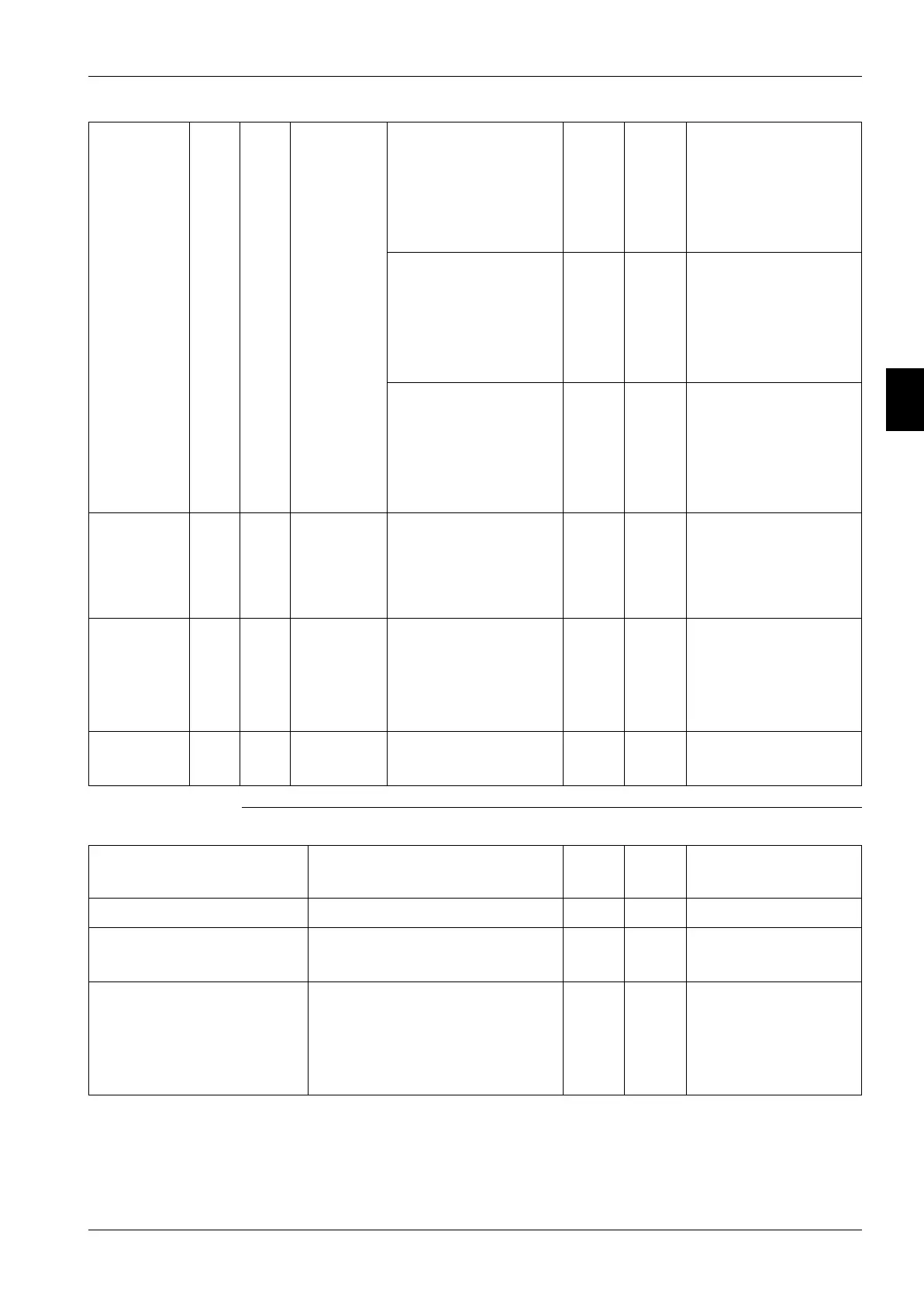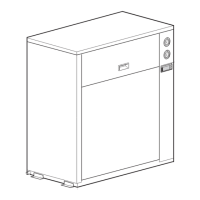ESIE11-02 Checking the Inputs and Outputs
Part 3 – Troubleshooting 3–21
33
4
5
1
Phenomena The table below contains error phenomena
hp1 ON OFF
■ High pressure switch
circuit 1
■ High pressure switch
circuit 2
■ If only 1 circuit:
shortcut
S1HP
S2HP
X6A
X7A
X7A
Check S1HP.
Check S2HP.
Check shortcut.
■ Overcurrent
protection compr. 1
■ Overcurrent
protection compr. 2
■ If only 1 circuit:
shortcut
K4S
K5S
X10A
X11A
X11A
Check K4S.
Check K5S.
Check shortcut.
■ Discharge thermal
protection 1
■ Discharge thermal
protection 2
■ If only 1 circuit:
shortcut
Q1D
Q2D
X8A
X9A
X9A
Check Q1D.
Check Q2D.
Check shortcut.
hp1 OFF OFF Wireharness between I/O
PCB and microchiller
compact
X71A
X1
■ Check connections on
X71A (I/O PCB).
■ Check connections on
X1 (microchiller
compact).
hp1 ON ON Sensor
broken
■ Ambient
■ If heat pump unit: coil
sensor 1
■ If hatpins unit: coil
sensor 2
R6T
R7T
R8T
X40A
X41A
X42A
Check sensor.
Check sensor.
Check sensor.
lp1 OFF OFF Low
pressure
■ Low pressure switch 1
■ Low pressure switch 2
S4LP
S5LP
X63A
X64A
Check S4LP.
Check S5LP.
Phenomena Possible cause Part
Con-
nector
Action
Fans of circuit 1 do not run Fan fuse of circuit 1 blown F7 Check fuse.
Thermal protector fan circuit 1 Q11F
Q12F
X12A
X13A
Check Q11F.
Check Q12F.
Wiring connector X21A
X22A
Check wiring connector
X21A.
Check wiring connector
X22A.
