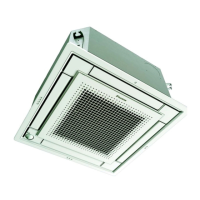Service Check Function SiBE121135
258 Service Diagnosis
Check Method 2
1. Press the 3 buttons ([TEMP] , [TEMP] , [MODE]) at the same time to enter the diagnosis
mode.
The left-side number blinks.
2. Press the [TEMP]
or button and change the number until you hear the two consecutive
beeps or the long beep.
3. Diagnose by the sound.
beep : The left-side number does not correspond with the error code.
two consecutive beeps : The left-side number corresponds with the error code but the
right-side number does not.
long beep : Both the left-side and right-side numbers correspond with the error code.
The numbers indicated when you hear the long beep are the error code.
Error codes and description
→ Refer to page 267.
4. Press the [MODE] button.
The right-side number blinks.
(R8381)
(R8382)
(R8383)
(R8384)
(R8385)

