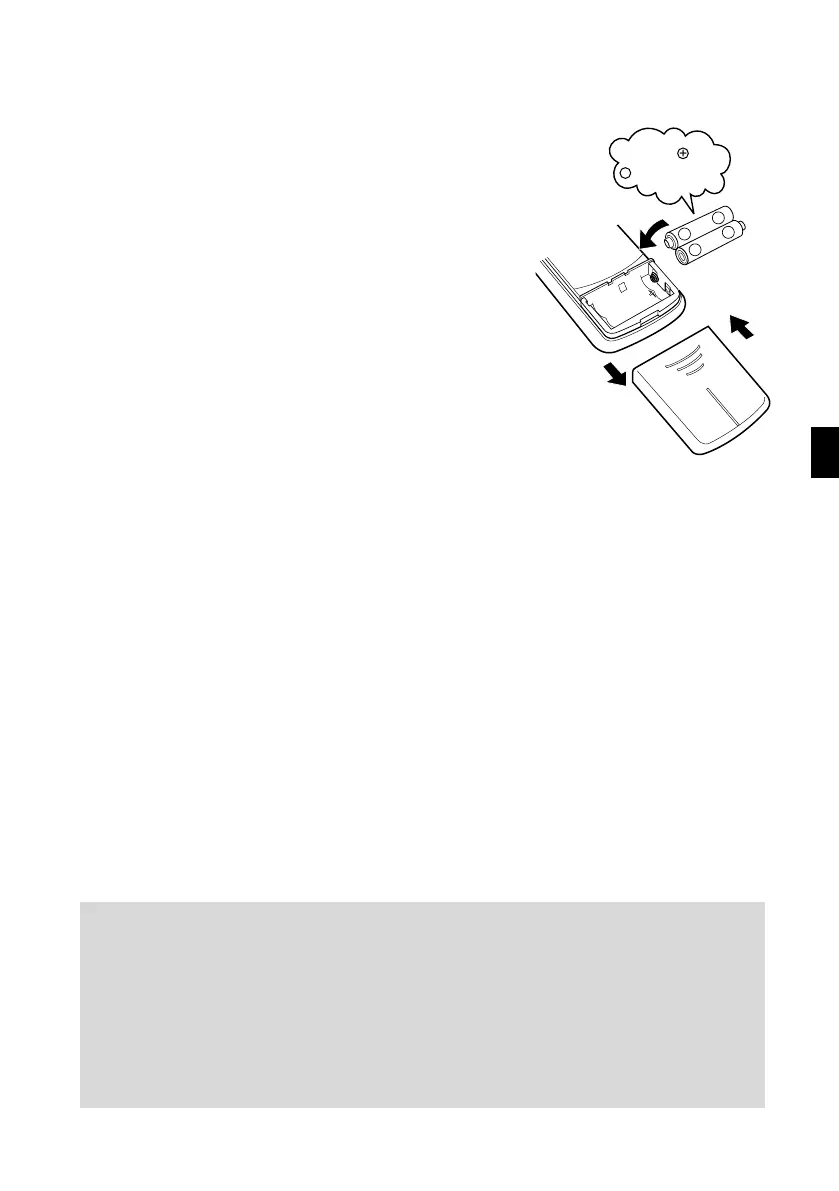7
Preparation Before Operation
■ To set the batteries
1. Slide the front cover to take it off.
2. Set two dry batteries (AAA).
3. Set the front cover as before.
ATTENTION
■
About batteries
•
When replacing the batteries, use batteries of the same type, and replace the two old batteries
together.
•
When the system is not used for a long time, take the batteries out.
•
We recommend replacing once a year, although if the remote controller display begins to fade or if
reception deteriorates, please replace with new alkali batteries. Using manganese batteries reduces
the lifespan.
•
The attached batteries are provided for the initial use of the system.
The usable period of the batteries may be short depending on the manufactured date of the air
conditioner.
+
–
–
+
2
3
1
Position + and
– correctly!
01_EN_3P192025-2.fm Page 7 Wednesday, October 11, 2006 4:17 PM
