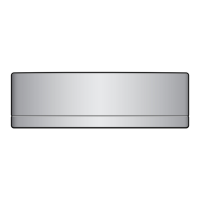NOTICE
Maintenance MUST be done by an authorized installer or
service agent.
We recommend performing maintenance at least once a
year. However, applicable legislation might require shorter
maintenance intervals.
WARNING
To prevent electric shock or re:
• Do NOT rinse the unit.
• Do NOT operate the unit with wet hands.
• Do NOT place any objects containing water on the unit.
CAUTION
• After a long use, check the unit stand and tting for damage.
If damaged, the unit may fall and result in injury.
• Do NOT touch the heat exchanger ns. These ns are sharp
and could result in cutting injuries.
WARNING
Be careful with ladders when working in high places.
6-2 To clean the indoor unit and remote controller
NOTICE
• Do NOT use petrol, benzine, thinner polishing powder or
liquid insecticide. Possible consequence:
Discoloration and deformation.
• Do NOT use water or air of 40°C or higher.
Possible consequence: Discoloration and deformation.
• Do NOT use polishing compounds.
• Do NOT use a scrubbing brush. Possible consequence:
The surface nishing peels off.
DANGER: RISK OF ELECTROCUTION
Before cleaning, be sure to stop the operation, turn the circuit
breaker off or pull out the supply cord. Otherwise, an electric
shock and injury may result.
1. Clean with a soft cloth. If it is difcult to remove stains, use
water or a neutral detergent.
6-3 To clean the front panel
1. Clean the front panel with a soft cloth. If it is difcult to
remove stains, use water or a neutral detergent.
6-4 To open the front panel
Open the front panel using the remote controller.
1. Stop operation.
2. Hold
on the remote controller for at least 2 seconds.
Result: The front panel will open.
Note: Press and hold
again for at least 2 seconds to close
the front panel.
3. Turn the power supply off.
4. Pull down both locks on the back of the front panel.
5. Open the front panel and engage the support with the
xing tab.
a
c
b
(Side view)
a Lock (1 on each side)
b Fixing tab
c Support
INFORMATION
If you CANNOT nd the remote controller or use another
optional controller, put your ngers on both sides of the front
panel and pull it up slowly.
6-5 About the air lters
Operating the unit with dirty lters means that the lter:
• CANNOT deodorise the air,
• CANNOT clean the air,
• poor heating/cooling,
• causes odour.
17
01_EN_3P524249-1.indd 17 6/12/2018 1:47:43 PM

