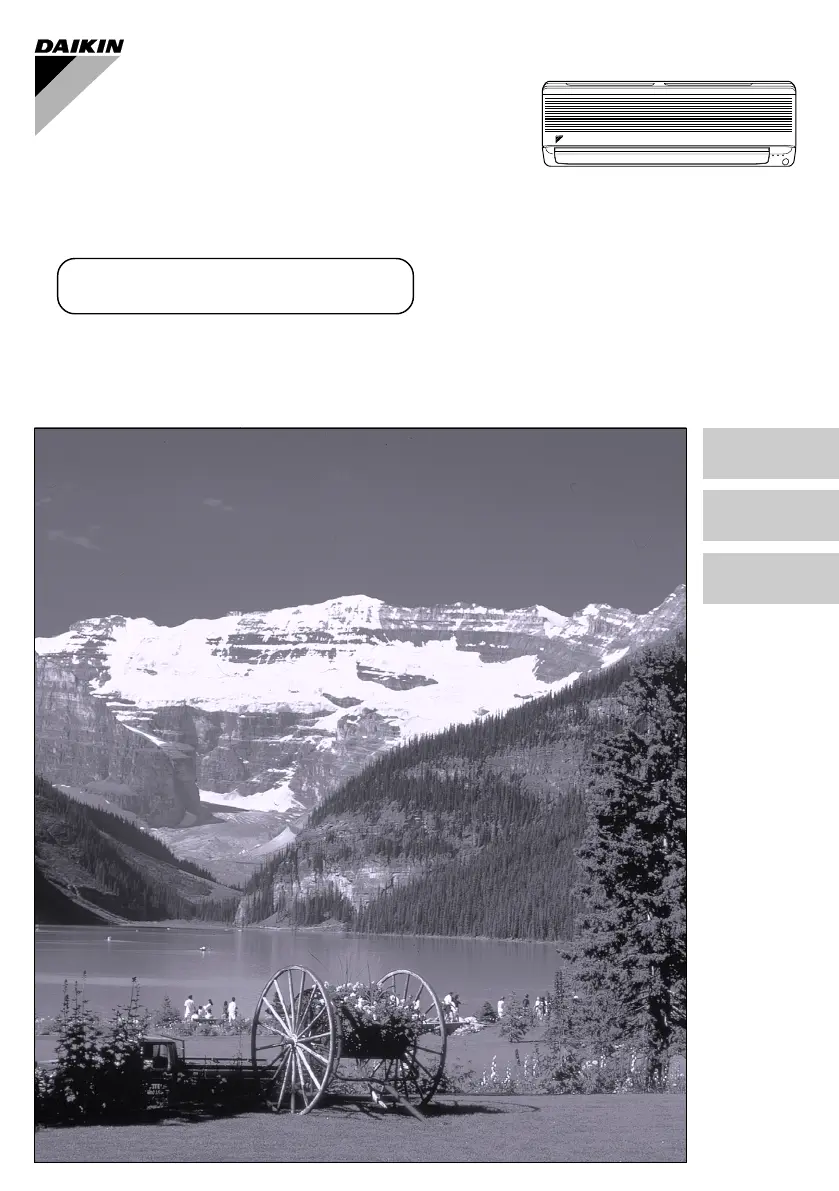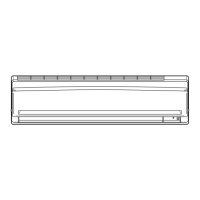What to do if Daikin FTY50GAV1A operation stops suddenly and the OPERATION lamp blinks?
- BblairstephanieAug 19, 2025
If your Daikin Air Conditioner stops suddenly and the OPERATION lamp is blinking, try the following steps: Clean the air filters or remove any obstacles. Then, turn the breaker OFF, wait a moment, and turn it back ON. Try operating the air conditioner again using the remote controller. If the lamp continues to blink, further assistance is needed.