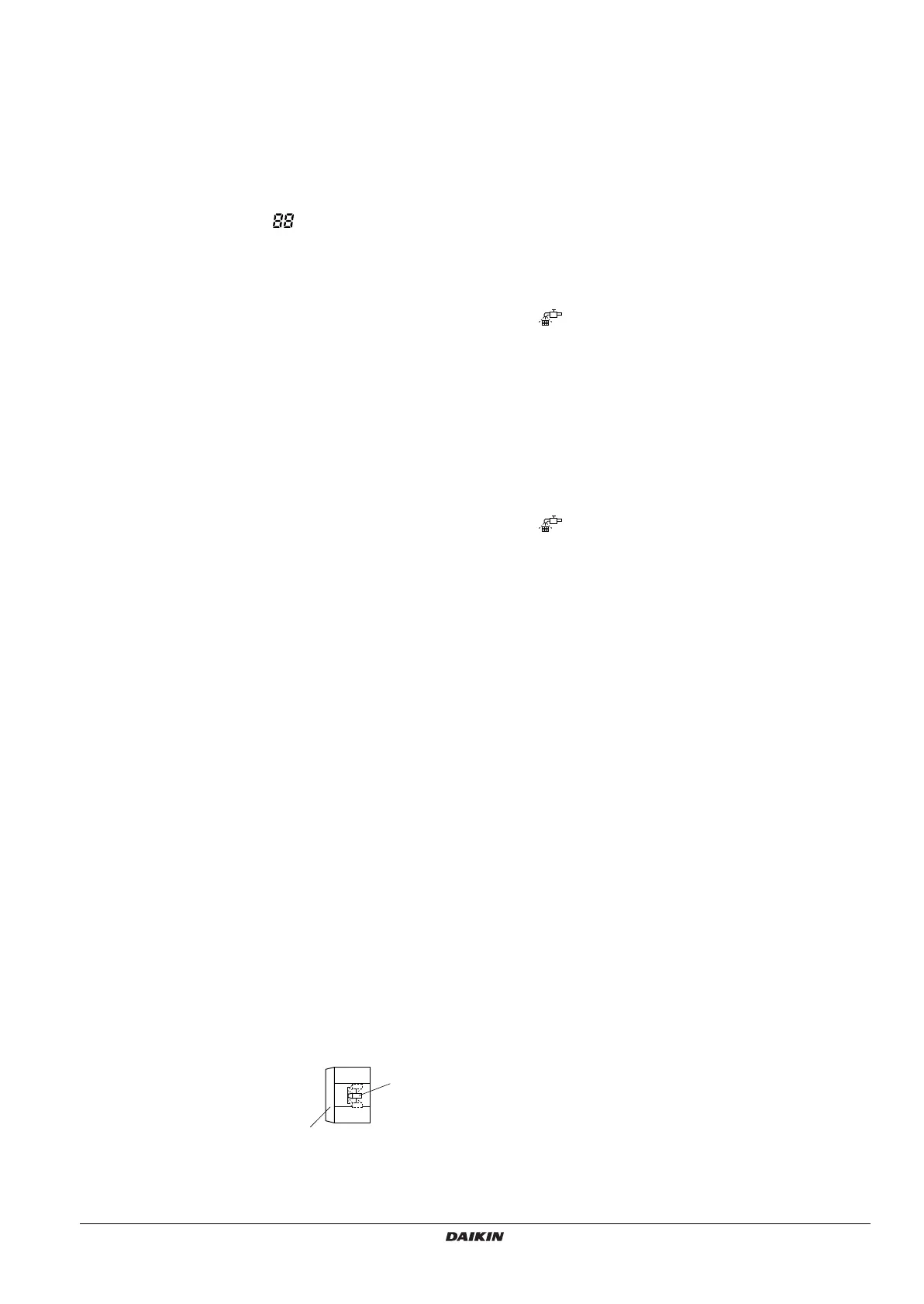LRYEQ16A7Y1 + LCBKQ3AV1(E)
CONVENI-PACK
4P448940-1A – 2016.07
Operation manual
12
9. The units can give off odours.
• During operation.
The unit can absorb the smell of rooms, furni-
ture, cigarettes, etc., and then emit it again.
10.The outdoor unit fan does not spin.
• During operation.
The speed of the fan is controlled in order to
optimize product operation.
11.The display shows “ ”
• This is the case immediately after the main
power supply switch is turned on.
This means that the remote controller is in
normal condition. This continues for one min-
ute.
12.The compressor or fan in the outdoor unit
does not stop.
• This is to prevent oil and refrigerant from
remaining in the compressor. The unit will
stop after 5 to 10 minutes.
13.Hot air is emitted even though the unit is
stopped.
• Hot air can be felt when the unit is
stopped.
Several different indoor units are being run on
the same system, so if another unit is running,
some refrigerant will still flow through the unit.
14.Does not cool very well.
• Program dry operation.
Program dry operation is designed to lower
the room temperature as little as possible.
Refer to page 7.
15.The indoor fan may rotate while the unit
stops.
• The fan rotates even if the operation is
stopped with the remote controller.
As the system operates as an all-in-one air-
conditioner and refrigerator, the fan works to
prevent oil and refrigerant from accumulating
on the air conditioner during operation of the
showcase.
8-2 Check before Requesting Servicing.
1. The unit does not operate at all.
• Has the power supply fuse not blown out?
Turn off the power. (Consult your dealer for the
replacement of the power supply fuse.)
• Is the power circuit breaker not turned off?
Turn on the power if the knob of the power cir-
cuit breaker is set to the OFF position.
Do not turn on the
power if the knob of
the power circuit
breaker is set to the
trip position. (Con-
sult your dealer.)
• Is there no blackout?
Wait until power is restored. If power failure
occurs during operation, the system automat-
ically restarts immediately after the power
supply is recovered.
• Are all the power supplies turned on?
Turn all the power on.
2. The unit comes to a stop soon after the unit
starts operating.
• Do obstacles not block the air inlet or outlet of
the outdoor unit or indoor unit?
Remove the obstacles.
• Check if the remote controller display shows
“ ” (time to clean the air filter);
Refer to the operation manual of the indoor
unit for air-conditioning. And clean the air filter.
3. The system operates but cooling or heating
is insufficient (Air-conditioning).
• Check if air inlet or outlet of outdoor or indoor
unit is not blocked by obstacles.
Remove any obstacle and make it well-venti-
lated.
• Check if the remote controller display shows
“ ” (time to clean the air filter);
Refer to the operation manual of the indoor
unit. And clean the air filter.
• Check the temperature setting.
Refer to “Operation procedure”.
• Check the fan speed setting on your remote
controller.
Refer to “Operation procedure”.
• Check for open doors or windows.
Shut doors and windows to prevent wind from
coming in.
• Check if there are too many occupants in the
room during cooling operation.
• Check if the heat source of the room is exces-
sive during cooling operation.
• Check if direct sunlight enters the room during
cooling operation.
Use curtains or blinds.
• Check if the air flow angle is not proper.
Refer to “Operation procedure”.
4. The cooling operation of the unit is bad.
• Does the indoor unit (unit cooler and show-
case) not have much frost?
Defrost manually or shorten the cycle of
defrosting operation.
• Are there not too many articles inside?
Reduce the number of articles.
• Is the circulation of cold air in the indoor unit
(unit cooler and showcase) smooth?
Change the allocation of the articles.
Switch
Trip position
Breaker
ON
OFF
4PEN448940-1A.book Page 12 Thursday, August 25, 2016 11:23 AM
