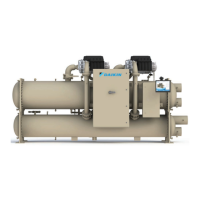operaTIon
www.DaikinApplied.com 39 IOM 1266-2 • MAGNITUDE
®
MODEL WME CHILLERS
1. Set Valve Deadband - Temp. The default of 2.0°F is a
good place to start.
2. Set the Valve Control Range to the minimum position
to which the valve can go. The default is 10%.
3. Set the Valve Control Range to the maximum position
to which the valve can go. The default is 90%.
4. Set the Valve Control Error Gain. The default is 25.
5. Set the Valve Control Slope Gain. The default is 25.
C. If LIFT was selected for Cooling Tower Control, set
the Valve Target - Lift, default is 30 psi. This setpoint
is usually 5 psi below the minimum fan stage setpoint
established by Stage #1 On (Lift) setpoint. This keeps full
ow through the tower until the last fan is staged off.
1. Set Valve Deadband - Lift. The default of 4.0 psi is a
recommended initial setting.
2. Set the Valve Control Range to the minimum position
to which the valve can go. The default is 10%.
3. Set the Valve Control Range to the maximum position
to which the valve can go. The default is 90%.
4. Set the Valve Control Error Gain. The default is 25.
5. Set the Valve Control Slope Gain. The default is 25.
CAUTION
Valve Control Error Gain and Slope Gain setpoints are site
specic, dealing with system uid mass, component size, and
other factors affecting the reaction of the system to control
inputs. To avoid possible equipment damage, these setpoints
should be set by personnel experienced with setting up this
type of control.
Figure 47: Strategy (II) - VALVE SP
Figure 48: Strategy (II) VALVE SP - Valve Opening vs. Temp
As shown in Figure 48, the default temperature at which the
valve opens completely is 65°F. This temperature is the Valve
SP (also called Valve Target) and is adjustable.
Strategy (III) VALVE STAGE: This control strategy
is tower staging (up to two stages) with a stage-controlled
bypass valve. In this mode, the bypass valve controls between
fan stages to smooth the control and reduce fan cycling. See
Figure 49 and Figure 50.
To set up in HMI:
A. The TOWER Setpoint setting for Cooling Tower Control
strategy should be NONE. Tower Valve/VFD should be
changed to VALVE STAGE.
Tower Valve Type. Select NC or NO depending if valve
is normally closed to the tower with no control power or
normally open to the tower with no control power.
B. Use all of the same setpoint settings as outlined in
Strategy (II) - section B for Temp or section C for Lift. In
addition, set the following:
a. Set VFD Stage Up (valve position % open) above
which the rst fan can stage on, the default is 80%.
Fan Stage #X On temperatures and Fan Stage Up
Time must also be satised.
b. Set Stage Down (valve position % closed) below
which the rst fan can stage off, the default is 20%.
Fan Stage #X On temperature and Fan Stage
Down Time must also be satised.
Figure 49: Strategy (III) - VALVE STAGE
Condenser
Bypass Line
0-10 VDC Signal
Bypass
Valve
Cooling Tower
Fan Staging
(Up to 2 fans)
MicroTech
®
Controller
Tower
Control
Panel
0
20
40
60
80
100
60 65 70 75 80 85 90
Condenser
Bypass Line
0-10 VDC Signal
Bypass
Valve
Cooling Tower
Fan Staging
(Up to 2 fans)
MicroTech
®
Controller
Tower
Control
Panel

