
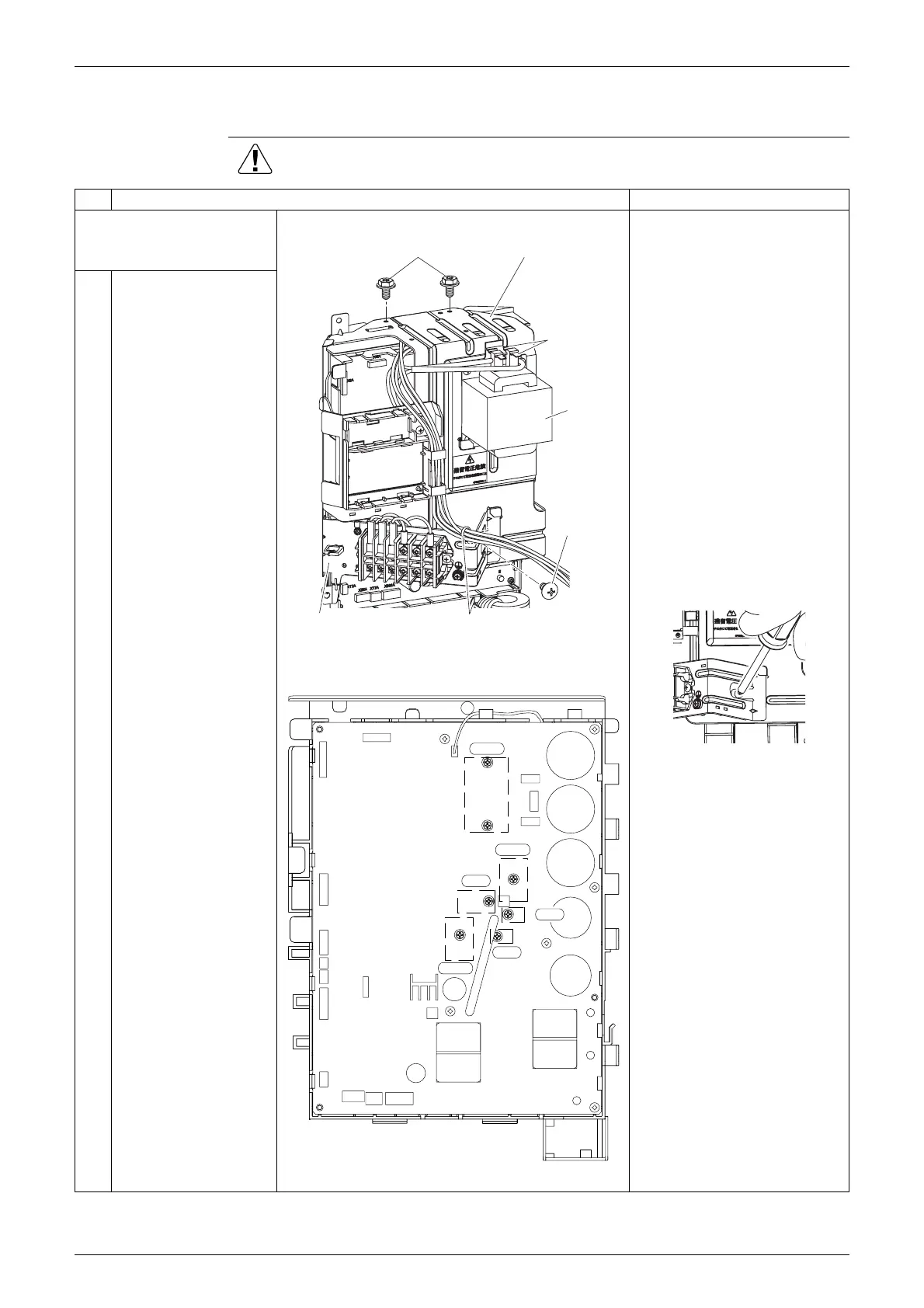 Loading...
Loading...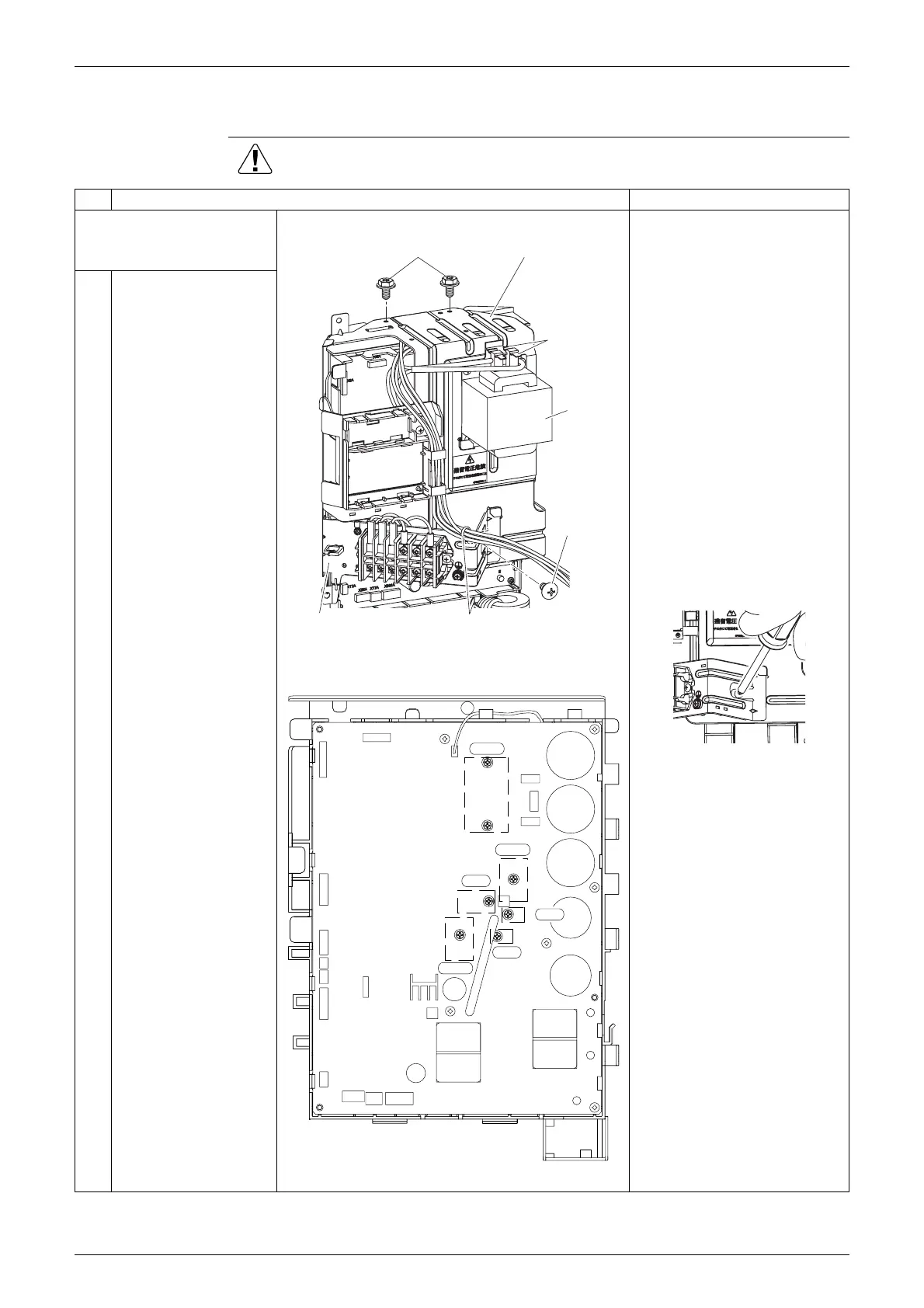
Do you have a question about the Daikin SKYAIR and is the answer not in the manual?
| Brand | Daikin |
|---|---|
| Series | SKYAIR |
| Cooling Capacity | 2.5 - 8.0 kW |
| Heating Capacity | 2.5 - 8.0 kW |
| Capacity Range | 2.5 - 8.0 kW |
| Refrigerant | R32 |
| Indoor Unit Type | Wall Mounted |











