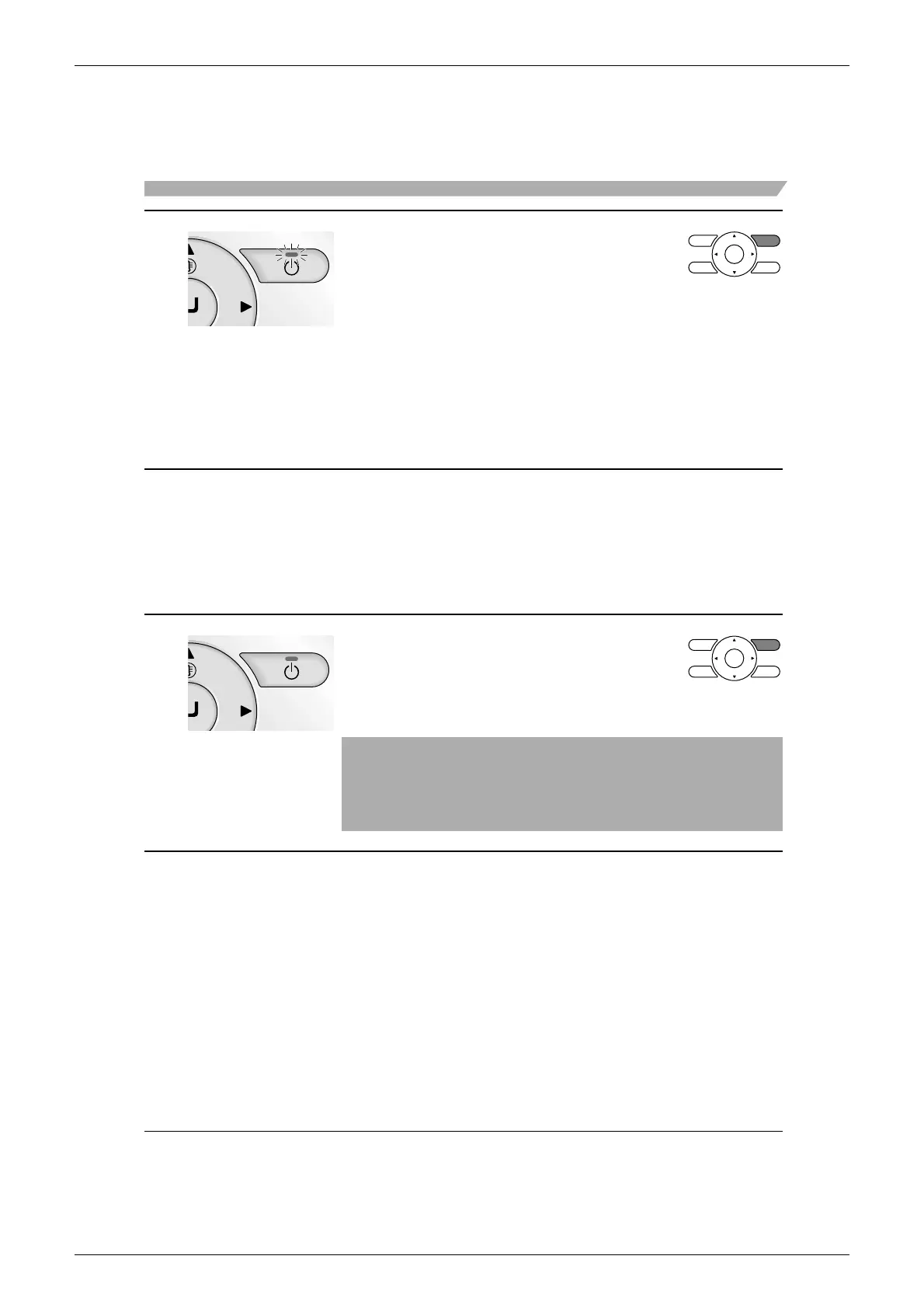SA Indoor Unit - FFQ, FCQ, FDBQ, FBQ, FHQ Series SiBE121021_C
236 Operation Manual
18 English
2
3
4
Note
Basic Operation Method (Use of Direct Buttons)
The Operation lamp (green) will be lit
and the system will start operating.
• Press On/Off button.
* The microcomputer is in automatic temperature and fan speed
control. Therefore, temperature or fan speed settings cannot be
made or changed while the air conditioner is in operation.
• Make airflow direction settings from the main menu
(see page 28)
.
* The airflow direction of the system cannot be changed unless the
system is provided with a function to allow airflow direction
changes.
• The Operation lamp will be turned OFF
and the system will stop operating when
On/Off button is pressed again.
• Do not turn power OFF soon after the system stops operating.
Be sure to wait for at least five minutes so that the drain
discharging device will finish discharging the residual drain.
Otherwise, water leakage or failures may result.