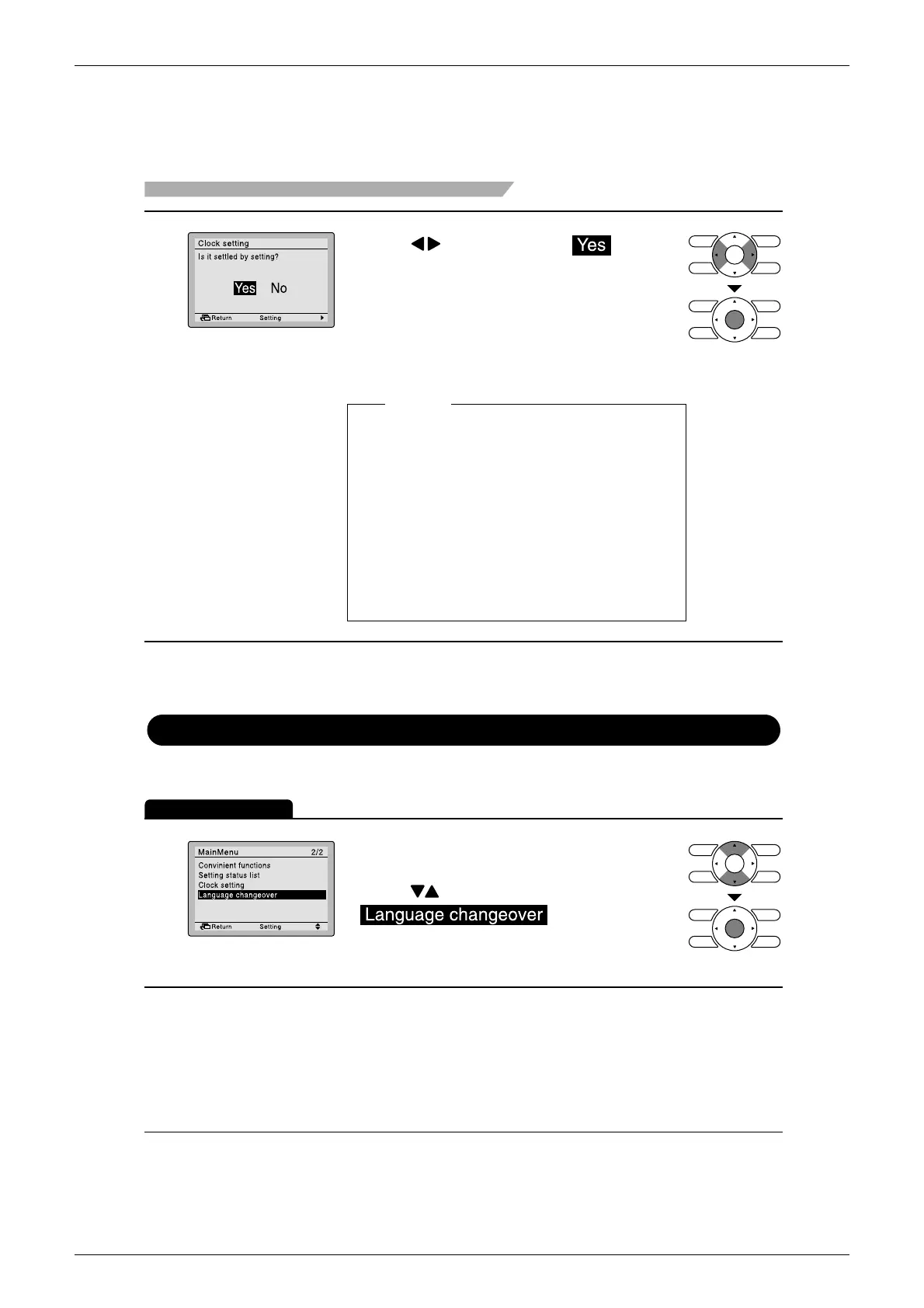SA Indoor Unit - FFQ, FCQ, FDBQ, FBQ, FHQ Series SiBE121021_C
268 Operation Manual
50 English
7
Daylight Saving Time
Caution
Language changeover
Selectable languages
Operation Method
1
• Display the main menu screen.
(See page 26.)
Menu Manipulation
• Press button to select on the
settings confirmation screen.
Press Menu/Enter button to set the clock
and return to the basic screen.
* When setting schedule timer, the display return to
the settings screens.
Caution : The following period has
adopted Daylight Saving Timer.
Please consult with your Daikin
dealer to change a setup.
• Press buttons to select
on the main
menu screen and press the Menu/Enter
button.
[Start] Last Sunday,
March AM 2:00
[End] Last Sunday,
October AM 3:00