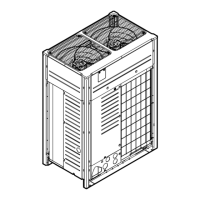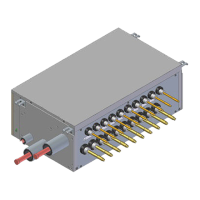[1-6]= shows the current T
c
target parameter position.
4GHGTVQ'PGTI[UCXKPICPFQRVKOWOQRGTCVKQPQP
RCIG|HQTOQTGFGVCKNUCDQWVVJGEQPVGPVUQHVJKUXCNWG
[1-10]= shows the total number of connected indoor units.
It can be convenient to check if the total number of indoor
units which are installed match the total number of indoor
units which are recognized by the system. In case there is a
mismatch, it is advised to check the communication wiring
path between outdoor and indoor units (F1/F2 communica-
tion line).
[1-13]= shows the total number of connected outdoor units (in case
of multiple outdoor system).
It can be convenient to check if the total number of out-
door units which are installed matches the total number of
outdoor units which are recognized by the system. In case
there is a mismatch, it is advised to check the communica-
tion wiring path between outdoor and outdoor units (Q1/Q2
communication line).
[1-17]= shows the latest malfunction code.
[1-18]= shows the 2nd last malfunction code.
[1-19]= shows the 3rd last malfunction code.
When the latest malfunction codes were reset by accident
on an indoor unit user interface, they can be checked again
through this monitoring settings. For the content or reason
behind the malfunction code see 15.5. Malfunction code list
QPRCIG|YJGTGOQUVTGNGXCPVOCNHWPEVKQPEQFGUCTG
GZRNCKPGF&GVCKNGFKPHQTOCVKQPCDQWVOCNHWPEVKQPEQFGUECP
be consulted in the service manual of this unit.
[1-38]= shows the number of Mini-split indoor units connected to the
system.
=? UJQYUVJGEWTTGPVEQQNKPIEQOHQTVUGVVKPI5GG'PGTI[
UCXKPICPFQRVKOWOQRGTCVKQPQPRCIG|HQTOQTGFG-
tails about this setting.
=? UJQYUVJGEWTTGPVJGCVKPIEQOHQTVUGVVKPI5GG'PGTI[
UCXKPICPFQRVKOWOQRGTCVKQPQPRCIG|HQTOQTGFG-
tails about this setting.
15.2.2. Mode 2
/QFGKUWUGFVQEJCPIGVJGƂGNFUGVVKPIUQHVJGU[UVGO%QPUWNVKPI
VJGEWTTGPVƂGNFUGVVKPIXCNWGCPFEJCPIKPIVJGEWTTGPVƂGNFUGVVKPI
value is possible.
In general, normal operation can be resumed without special interven-
VKQPCHVGTEJCPIKPIƂGNFUGVVKPIU
5QOGƂGNFUGVVKPIUCTGWUGFHQTURGEKCNQRGTCVKQPGIVKOGQRGTC-
tion, recovery/vacuuming setting, manual adding refrigerant setting,
etc.). In such a case, it is required to abort the special operation before
PQTOCNQRGTCVKQPECPTGUVCTV+VYKNNDGKPFKECVGFKPDGNQYGZRNCPCVKQPU
[2-0]= Cool/Heat selection setting
Cool/Heat selection setting is used in case the optional
Cool/Heat selector (KRC19-26A) is used. Depending on the
outdoor unit setup (single outdoor unit setup or multi outdoor
unit setup), the correct setting should be chosen. More
details on how to use the Cool/Heat selector option can be
found in the manual of the Cool/Heat selector.
Default value=0.
r 'CEJKPFKXKFWCNQWVFQQTWPKVECPUGNGEV%QQN*GCV
QRGTCVKQPD[%QQN*GCVUGNGEVQTKHKPUVCNNGFQTD[FGƂP-
ing master indoor user interface (see setting [2-83] on
RCIG|
r 1=Master unit decides Cool/Heat operation when outdoor
units are connected in multiple system combination (a)
r 2=Sub unit for Cool/Heat operation when outdoor units
are connected in multiple system combination (a)
Change [2-0]=0, 1 or 2 in function of required functionality.
[2-8]= T
e
target temperature during cooling operation
Default value=0
Value
[2-8]
T
e
target
0 Auto (default)
2 43°F (6°C)
3 45°F (7°C)
4 46°F (8°C)
5 48°F (9°C)
6 50°F (10°C)
7 52°F (11°C)
Change [2-8]=0, 2-7 in function of required operation
method during cooling.
For more information and advice about the impact of these
UGVVKPIUUGG'PGTI[UCXKPICPFQRVKOWOQRGTCVKQPQP
RCIG|
[2-9]= T
c
target temperature during heating operation
Default value=0
Value
[2-9]
T
c
target
0 Auto (default)
1 106°F (41°C)
3 109°F (43°C)
6 115°F (46°C)
Change [2-9]=0, 1, 3 or 6 in function of required operation
method during heating.
For more information and advice about the impact of these
UGVVKPIUUGG'PGTI[UCXKPICPFQRVKOWOQRGTCVKQPQP
RCIG|
=?
'PCDNGVJGNQYPQKUGHWPEVKQPCPFQTRQYGTEQPUWORVKQP
NKOKVCVKQPXKCGZVGTPCNEQPVTQNCFCRVQT&6##
If the system needs to be running under low noise opera-
tion or under power consumption limitation conditions when
CPGZVGTPCNUKIPCNKUUGPVVQVJGWPKVVJKUUGVVKPIUJQWNFDG
changed. This setting will only be effective when the optional
GZVGTPCNEQPVTQNCFCRVQT&6##KUKPUVCNNGF
Default value=0.
To activate this function change [2-12]=1.
[2-18]= Fan high static pressure setting
In order to increase the static pressure the outdoor unit fan
is delivering, this setting should be activated. For details
CDQWVVJKUUGVVKPIUGGVGEJPKECNURGEKƂECVKQPU
Default value=0.
To activate this function change [2-18]=1.
[2-20]= Manual additional refrigerant charge
In order to add the additional refrigerant charge amount in
a manual way (without automatic refrigerant charging func-
tionality), following setting should be applied.
Further instructions regarding the different ways to charge
additional refrigerant into your system can be found in chap-
VGT/GVJQFHQTCFFKPITGHTKIGTCPVQPRCIG|

