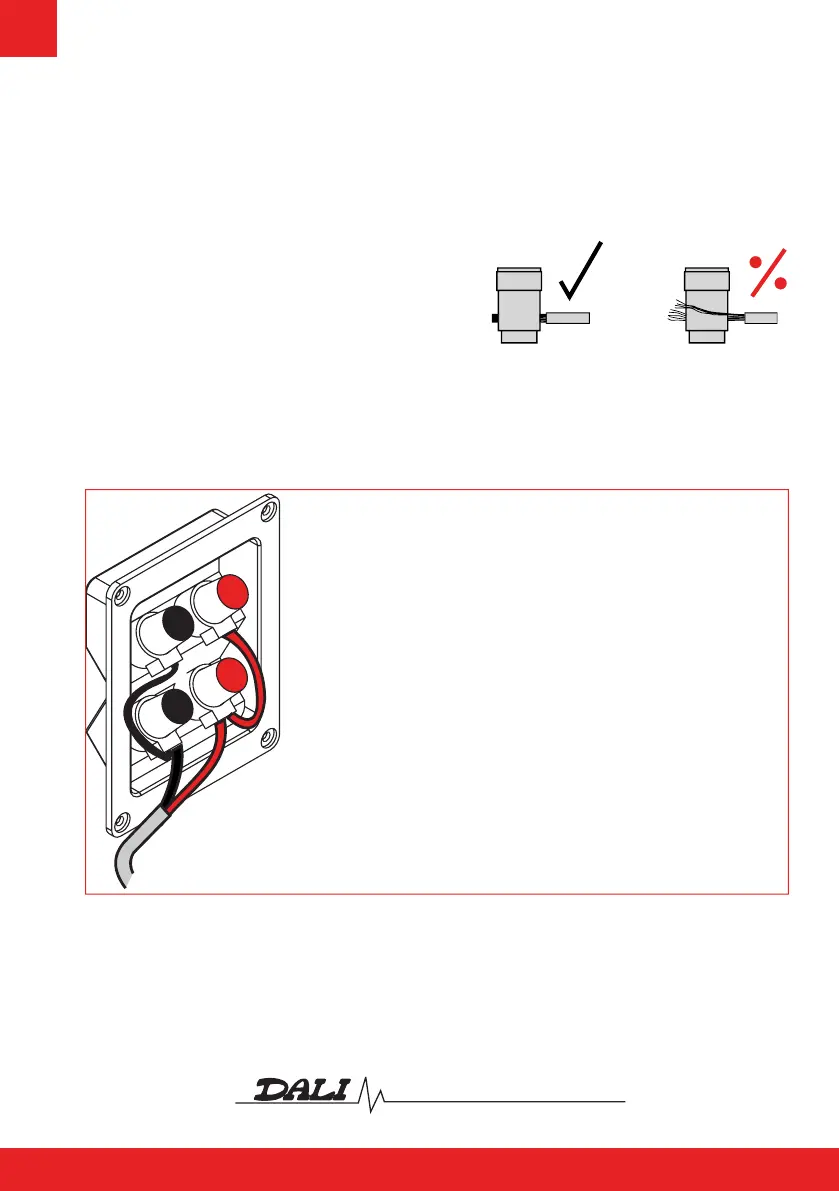Bi-wiring/Bi-amping improves sound quality.
6
English
The same guidelines apply irrespective of the number of speakers in your
sound system: speakers positioned to the right must be connected to the
ampli er output terminal marked "R" or "Right", and any to the left must
be connected to "L" or "Left".
You must ensure that the cable ends are
rmly pushed into the terminals, and
that there are no loose wires, which
could cause a short circuit and damage
DALI Suite 1.7, 2.8, C 0.7 and C 0.8 have terminals
for bi-wiring / bi-amping (read more about this on
page 7). If you do not connect your speakers using
bi-wiring or bi-amping, you should use the enclosed
DALI Cordial cables to connect between the two red
and the two black terminals respectively.
For DALI Suite R 0.7/0.8 we recommend the "DALI
White Wave" speaker cable, which, in addition to
its excellent electrical characteristics, has the advan-
tage of being at. This means that the cable will not
push the speaker away from the wall.
Using inferior cables for your new DALI speakers is just the same as putting
cheap tyres on a thoroughbred racing car. Using cables from DALI, which
have been specially designed, will ensure a perfect sound experience every
Fig. 2. Terminal connection