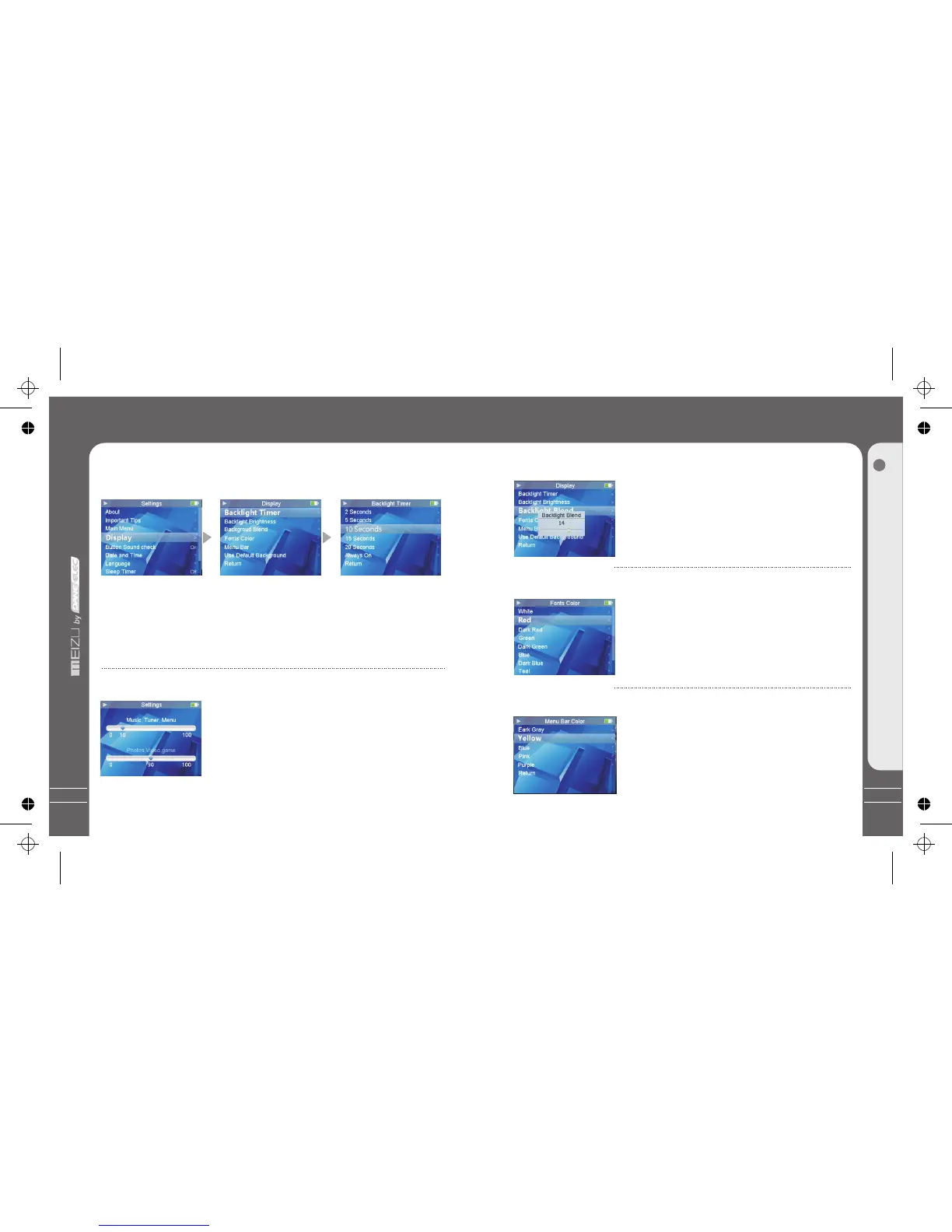61
60
Detailed Features by Menu
Detailed Features by Menu
1.播放范围
A. Backlight Timer
B. Backlight Brightness
1.播放范围
4.Display
·This is the feature to adjust the brightness of the LCD
display.
·Select Backlight Brightness and click the Enter key.
·Using your finger by sliding on the keypad, select from
0 to 100 and apply the value.
·Click the Enter key and move to another option.
·Click the Menu key to exit.
·This menu is for setting the time for which the backlight is turned on.
·Select Backlight Timer and click the Enter key.
·Using your finger by sliding on the keypad, select from: 2sec.,
5sec., 10sec., 15sec., 20 sec., ' Always On'
Note: the player backlight goes off automatically in a few seonds when the player is not in
operating mode. Click Power on/off Key to resume the backlight.
C. Background Blend
·This is the feature to adjust the blend of background photo.
·Select Background Blend and click the Enter key.
·Using your finger by sliding on the keypad, select from
0 to 20 and apply the value.
·Click the Enter key to exit.
D. Fonts Color
·This is the feature to select a color for menu fonts.
·Select Fonts Color and click the Enter key.
·Using your finger by sliding on the keypad to select
different colors.
·Click the Enter key and apply the selection.
·Click the Menu key to exit.
·This is to set the colors of selecting bar.
·You can choose: white, red, dark red, green, dark green,
blue, dark blue, teal, dark teal, purple, dark purple, yellow,
dark yellow, light gray, black.
·Slide and select your desired color.
·Click the Enter key to apply it.
E. Menu Bar Color
Menu
4