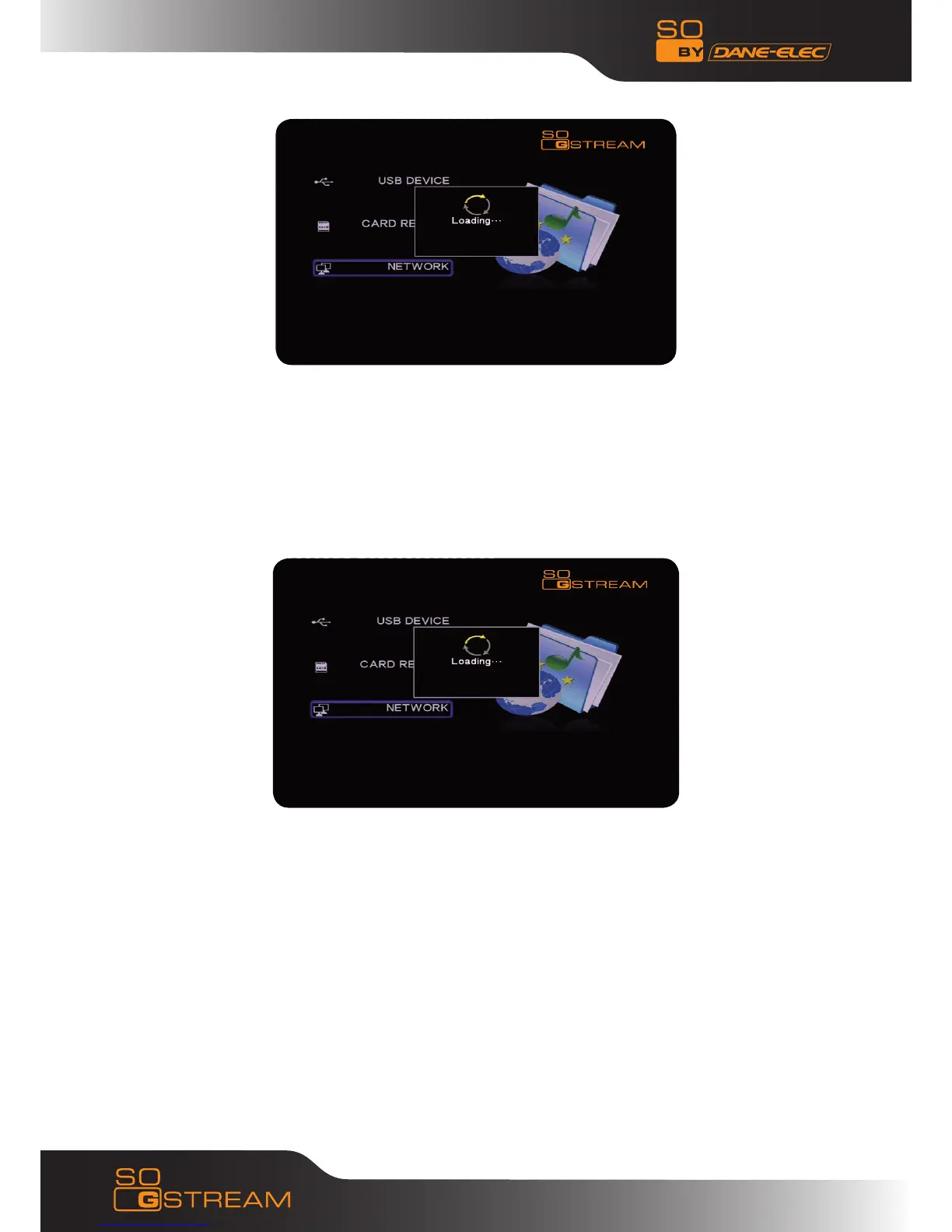22
Select your Access Point in the list:
Ex : Dane-Elec Guest with the remote control
Then push «ENTER»
«Auto»
«ENTER»
Select Wireless Security : Ex : I WPA/WPA2 Key
«ENTER»
Enter your password then «OK», «ENTER»,
Save setting, «ENTER»
«Testing Screen»
Now it’s OK
Push left arrow of the remote control to exit.