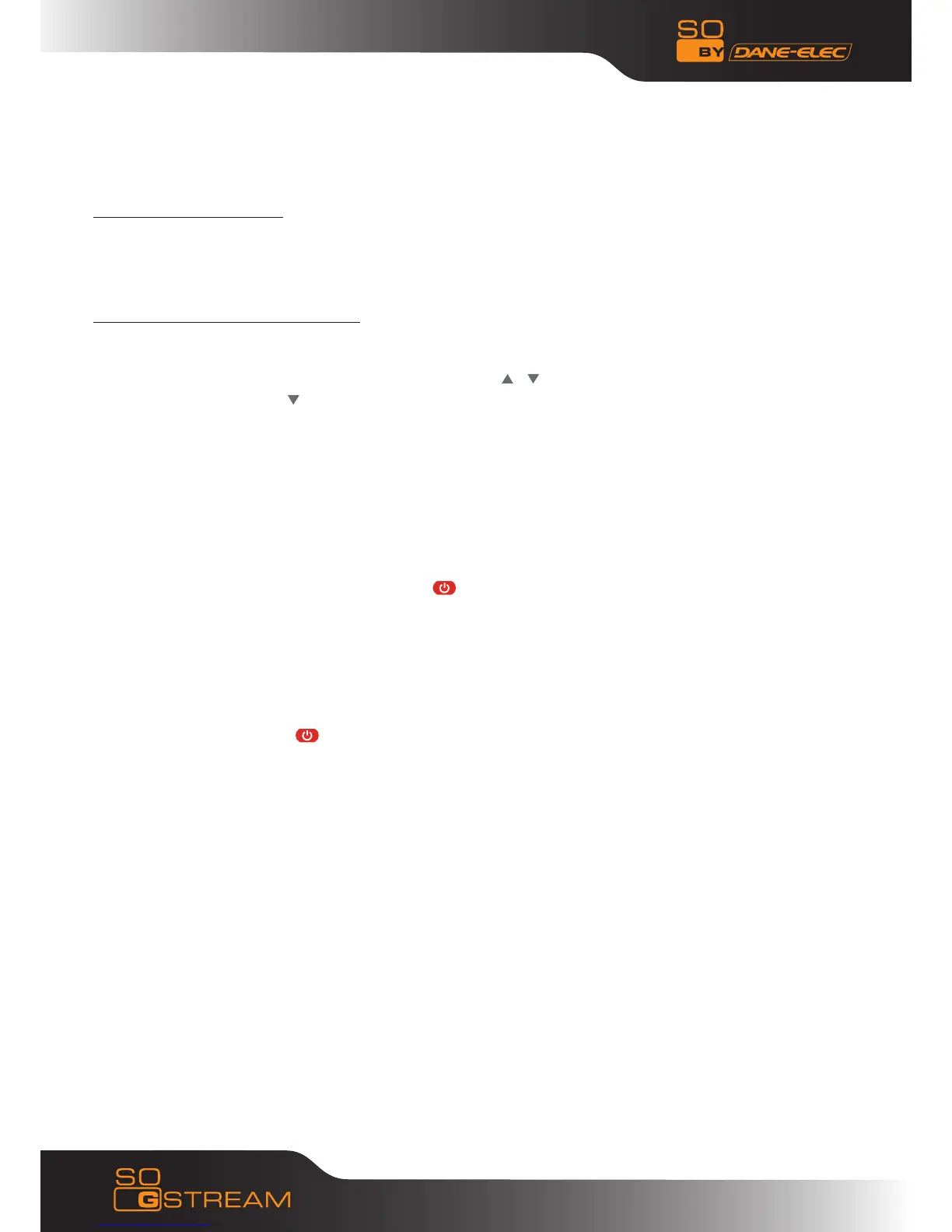8
HDMI output mode: HDMI is an output with best audio and video effect which outputs digital video and
audio composited at the same time. Connect HDMI cable to output of So G-Stream and display device with
HDMI input. Select HDMI mode in TV until it displays the interface of initiation.
Step 1: TV configuration:
- Turn on you TV
- On your TV setup select HDMI input (for that read you TV User Manual)
- Validate
Step 2: So G-Stream configuration:
- Turn on the So G-Stream
- Select “setup” button on the remote control
- On the screen select “Video “ with the arrow button ( , )
- Use arrow down button ( ) to select TV System option
- Select ENTER on the remote control
- Use arrow down to select the resolution you want
PAL : 720p – 50 Hz or PAL : 1080i – 50 Hz
- Select “ENTER” button then “Setup” to activate the modification
NB:
1) To turn on the So G-Stream:
- Select power button on the remote control (
)
- The “power led” turn from red to orange (or red to blue depending of the version)
- The front “power led” turn on orange or in blue (depending on version)
Red or blue = Standby
Red or Orange = In function
2) To turn off the So G-Stream:
- Click on “power” button (
)
- Wait 15 seconds
- The So G-Stream is in stand by when the power led go from orange (or blue) to red and front power led
go from orange (or blue) to black.