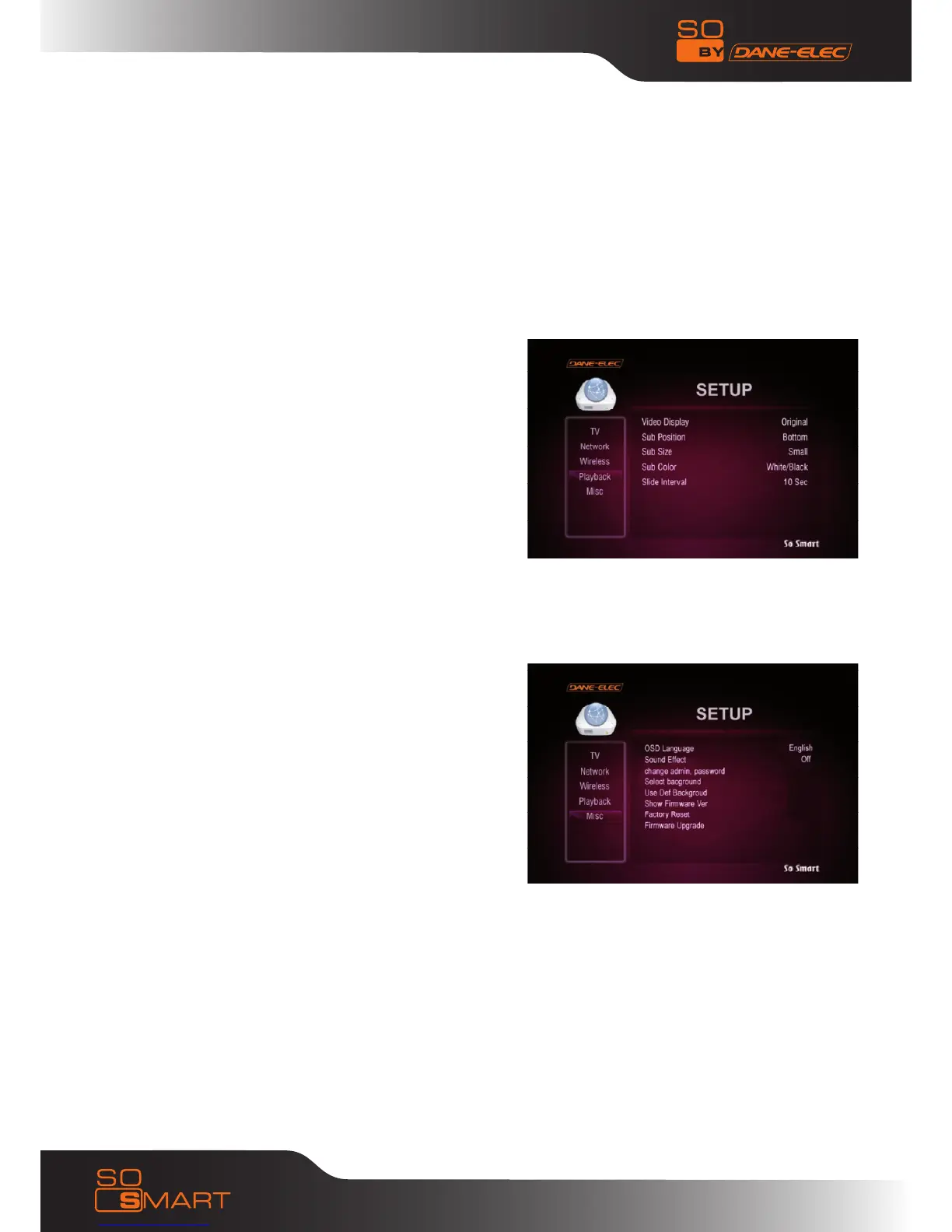18
Chapter 3 : Basic Setup
Use the left-arrow button on the So Smart remote to
navigate back to the left-side column.
From the left-side navigation column, select PLAYBACK
Setup.
Use the arrow keys and press ENTER / SELECT on the So
Smart Remote.
Video Display: Original (Letterbox), Expand (Pan-Scan),
Full Screen (Modify display size)
Sub Position: Top, Middle, Bottom (Select the display
position of subtitles during playback)
Sub Size: Small or Large (Select Subtitle Size)
Sub Color: (Select from a list of over 10 subtitle colors)
Slide Interval:3 sec, 5 sec, 10 sec or 20 sec (Select slide
show interval forimage file playback)
Use the left-arrow button on the So Smart Remote to
navigate back to the left-side column.
From the left-side navigation column, select MISC Setup.
Usethe arrow keys and press ENTER / SELECT on the So
Smart Remote.
Sound Effect: ON vs OFF (Setup various sound effects)
Change Admin Password: (Password setup: 4-digits)
Select Background: (select JPEG file as wallpaper)
Use Def. Background: (Use original/default image as
wallpaper)
Show Firmware Ver: (Verify / Confirm Firmware Version)
Factory Reset: (Reset the unit to Factory Default)
Firmware Upgrade: (Select to upgrade firmware)