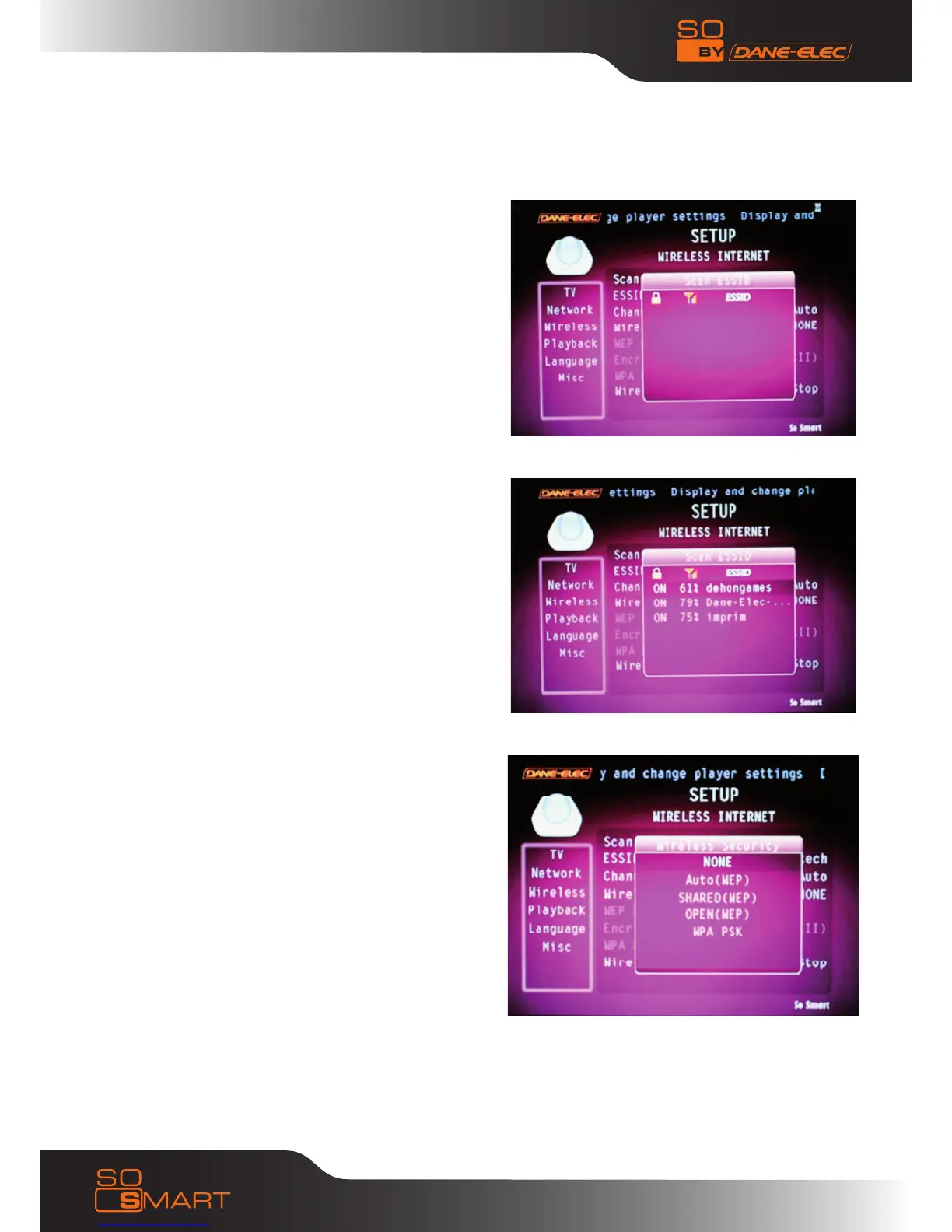30
Chapter 4: Connecting So Smart to a Network
Normally your Wireless Network is secure by a
code. There is different possibility to secure it
(WEP or WPA encryption). You have to choose
now the correct encryption. In our example it is
WPA (In WPA case you have to find the password
already created by you for your Router).
The Automatic scan is going to find all the
wireless network available close to your So
Smart.
Select on the list your Network (in our example :
Dane-Elec) then ENTER.