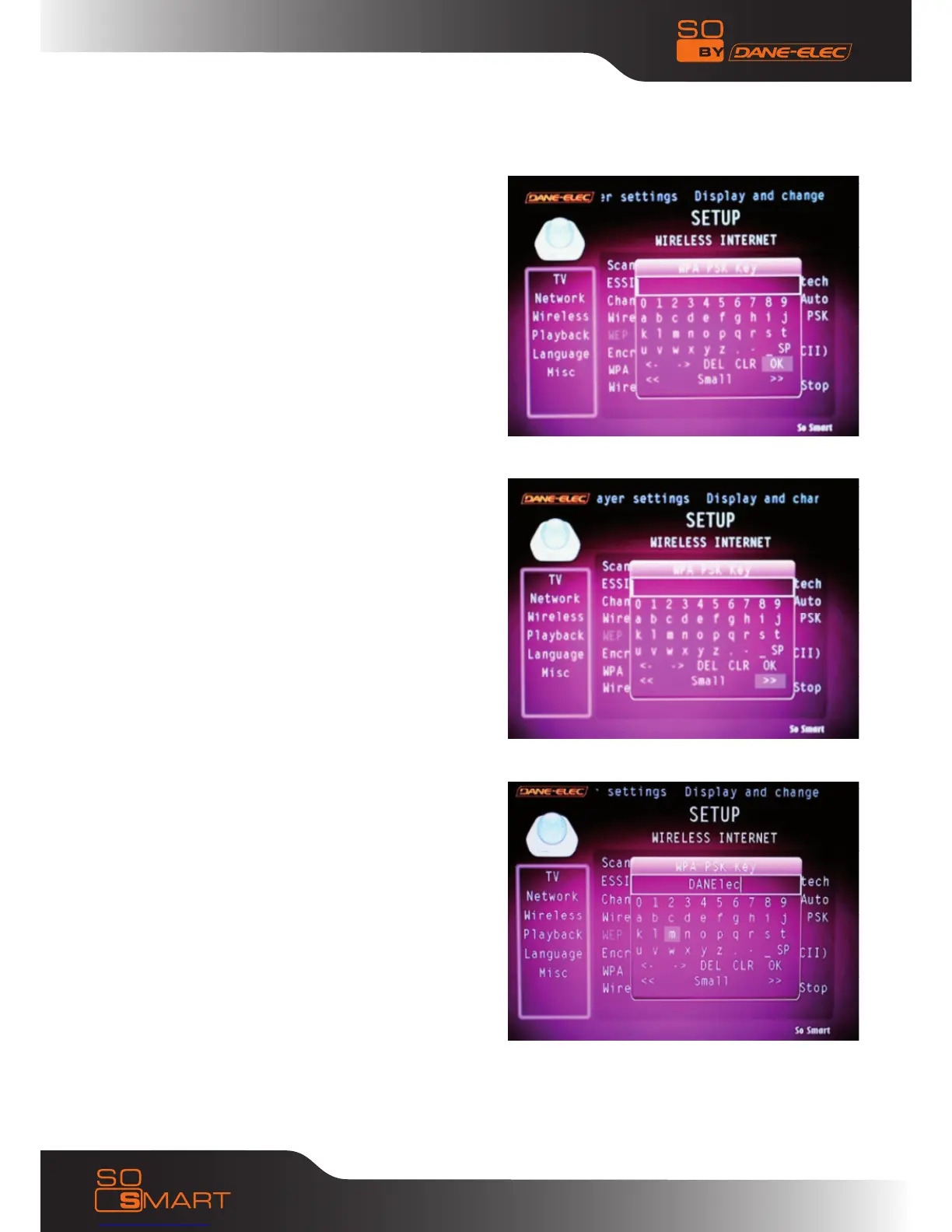32
Chapter 4: Connecting So Smart to a Network
When your password is written, select OK on
the screen, then ENTER (in our example the
password is DANE1ec).
With the arrow button select each letter or
number of your Password, validate each with
ENTER
To change Small to Caps letter select on the
screen “>>” button