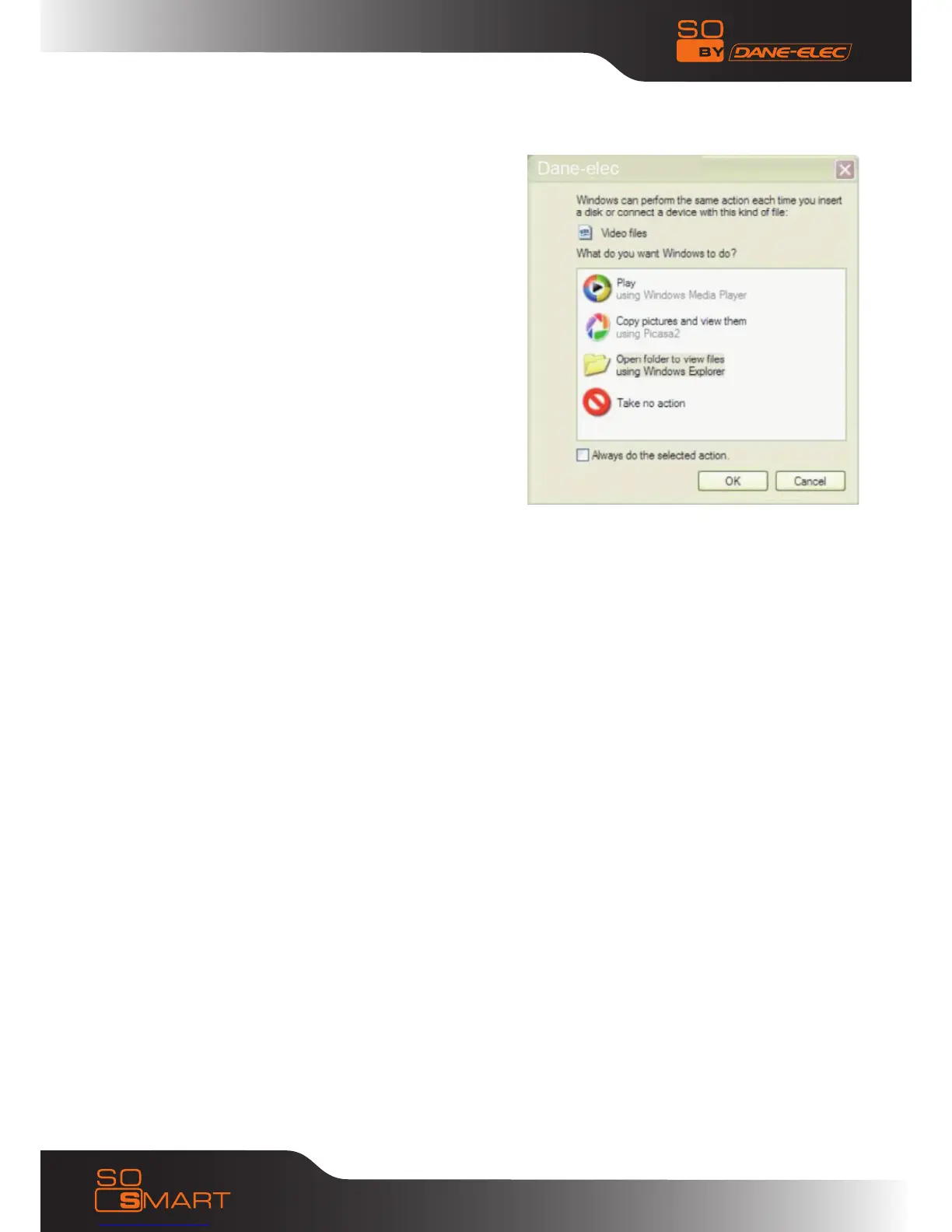40
15) The disk of So Smart will be automatically detec-
ted and the menu (below) will appear. Click on «Open
folder to view files using Windows Explorer.
16) You can now move / rename / delete files So
Smart through Windows Explorer
Your So Smart is now set for the function NDAS mode wired network, a function which will allow you
to make streaming from your PC ie read data stored in your So Smart (films, photos, videos, music,
documents…).
You can read simultaneously different data on your television and your computer screen.