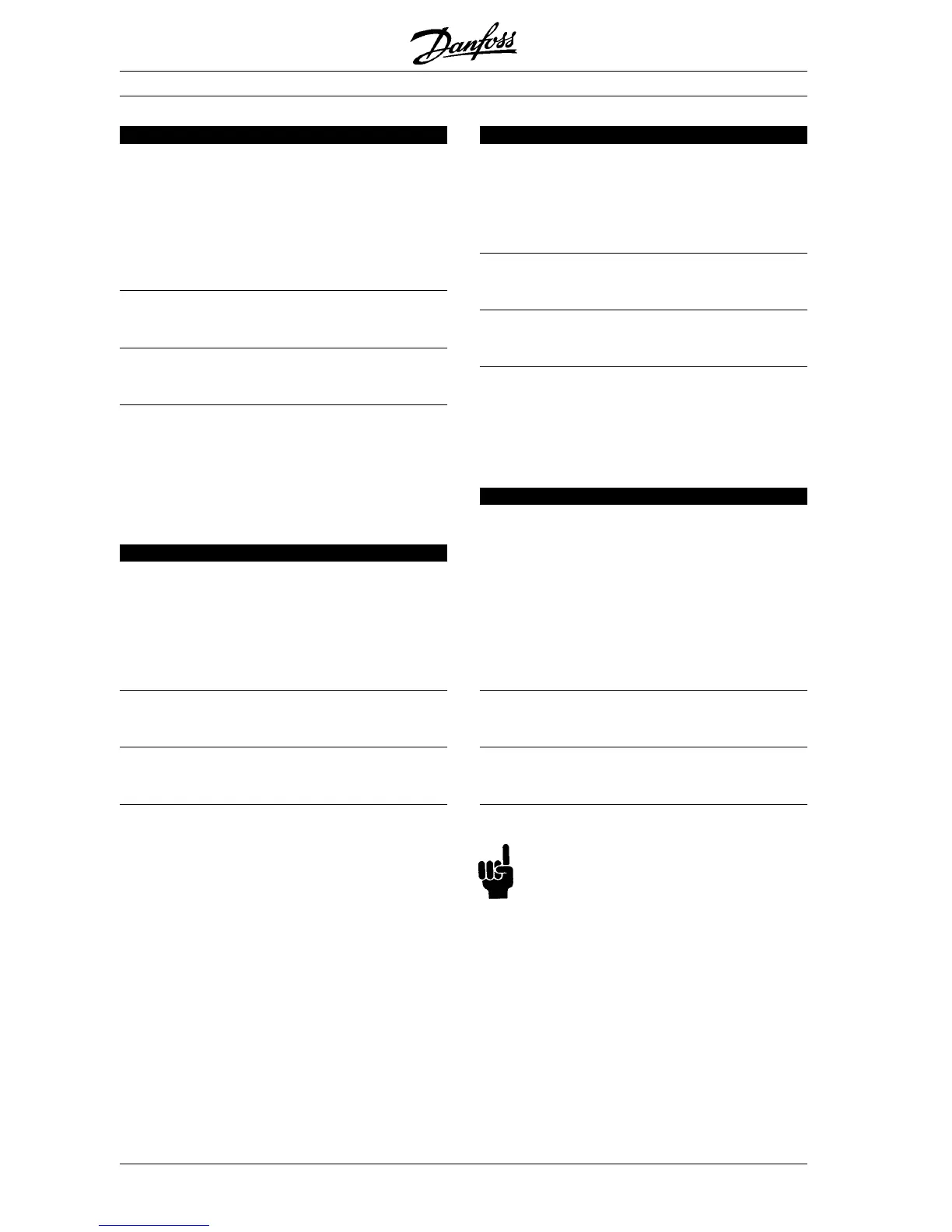VLT
®
5000 SyncPos option
MG.10.J4.02 – VLT is a registered Danfoss trade mark
154
105 I_BREAK
If this input is defined, then when this input is acti-
vated the program running will be aborted imme-
diately. Such a program can be continued with
CONTINUE. It is possible to react to a positive or
negative edge, using a negative or positive number.
Content
Input for abort
Parameter Group
GLI
Value range
1 … 8 = Reaction to a positive edge
on input 1 … 8
0 = no function ★ 0
–1 … –8 = Reaction to a negative edge
on input 1 … 8
106 I_CONTINUE
I_CONTINUE determines which input is used to
continue aborted programs. It is possible to react
to a positive or negative edge, using a negative or
positive number.
Content
Continue program
Parameter Group
GLI
Value range
1 … 8 = Reaction to a positive edge
on input 1 … 8
0 = no function ★ 0
–1 … –8 = Reaction to a negative edge
on input 1 … 8
107 I_ERRCLR
I_ERRCLR determines which input is used to clear
an error. It is possible to react to a positive or ne-
gative edge, using a negative or positive number.
Content
Clear error
Parameter Group
GLI
Value range
1 … 8 = Reaction to a positive edge
on input 1 … 8
0 = no function ★ 0
–1 … –8 = Reaction to a negative edge
on input 1 … 8
108 O_ERROR
The output defined by O_ERROR is set when an
option error has occurred. When the error is
cleared this output is reset.
A positive number means that the output is high
(24 V) when the function is active. A negative num-
ber means that the output is low (0 V) when the
function is active.
Content
Output for error
Parameter Group
GLI
Value range
–8 … 8 ★ 0
NB!
The setting of the O_ERROR parameter
does not influence the use of the OUT and
OUTB commands. With these commands it is also
possible to change the outputs which have
predefined functions.
Parameter Reference
