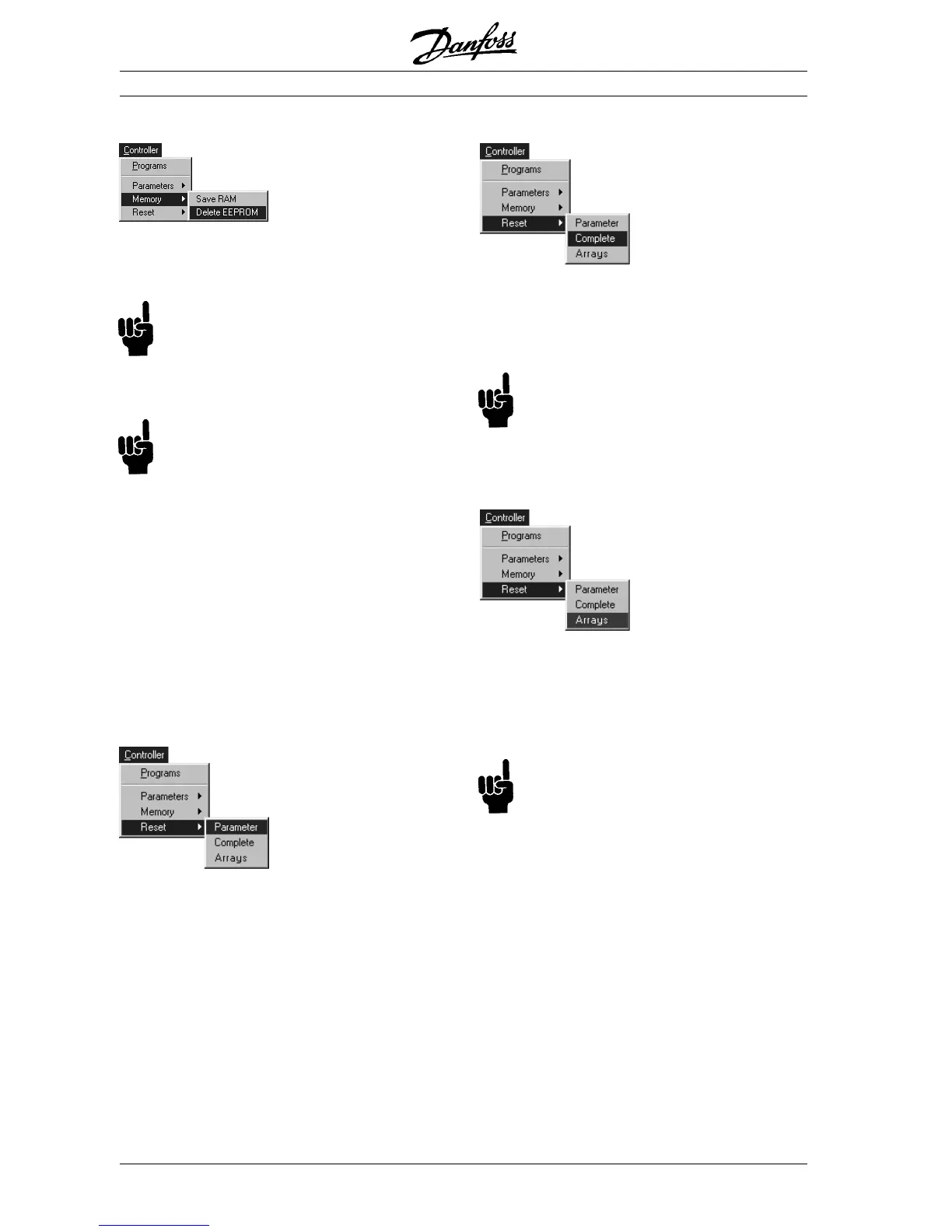VLT
®
5000 SyncPos option
MG.10.J4.02 – VLT is a registered Danfoss trade mark
50
■■
■■
■ "MEMORY" → "DELETE EEPROM"
Delete the EEPROM in the SyncPos option if you
either want to undo the array definition or want to
reset all parameters to the factory settings.
NB!
When you delete the EEPROM all parame-
ters are reset to the factory settings.
However, this is only done after the VLT has been
turned off.
NB!
Remember the following when you delete the
EEPROM:
• Check whether you have saved all the neces-
sary programs on the computer so that you
can load these into the VLT again once the
EEPROM has been deleted.
• Check whether you have saved the parame-
ters for all the VLTs connected in a file on the
computer.
• Click on "MEMORY" → "DELETE EEPROM".
• Re-load the user parameters and the neces-
sary programs in the VLT resp. VLTs.
■■
■■
■ "RESET" → "PARAMETERS"
With "RESET"
→→
→→
→ "PARAMETERS" all global para-
meters and all axis parameters in the SyncPos
option are reset to the factory settings.
■■
■■
■ "RESET" → "COMPLETE"
With "RESET"
→→
→→
→ "COMPLETE"
not only are all
parameters, but also the programs and arrays are
erased and the SyncPos option is reset to the
basic factory setting
......
......
...
NB!
......
......
... and this happens immediately – not only
after the controller has been turned on and
off as is the case when you delete EEPROM.
■■
■■
■ "RESET"
→→
→→
→ "ARRAYS"
With "RESET" → "ARRAYS"
you can delete all
arrays in the RAM without – as was formerly the
case – deleting the parameters etc. This new com-
mand has the same effect as the menu command
DELETE ARRAYS.
NB!
If you then carry out SAVE ARRAYS, the
arrays in the EEPROM are also overwritten!
PC Software Interface
