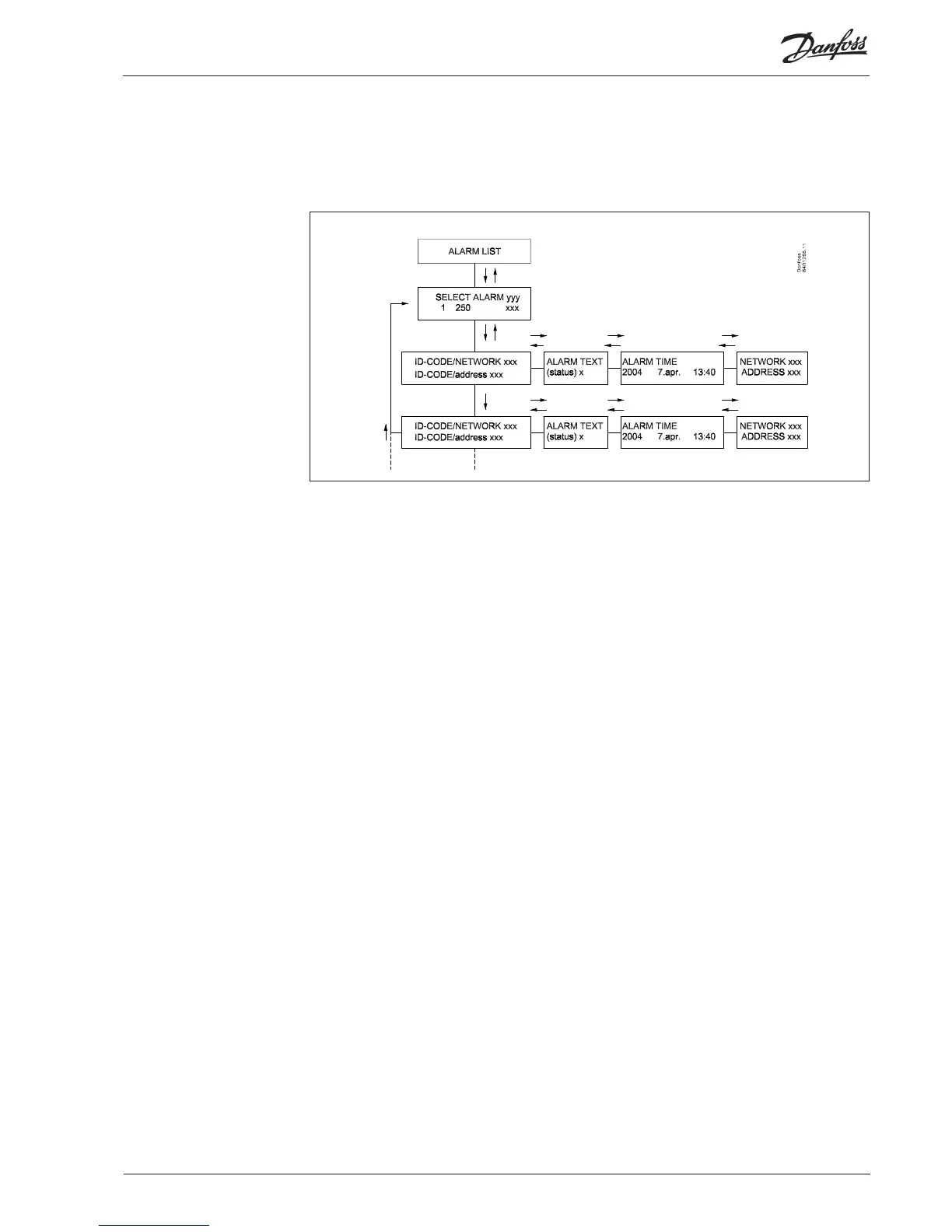Alarm list in AKA 245
The alarm list can be displayed from system software type AKM or from control panel type AKA 21.
From AKM: via the “History" - "AKA Alarm List” menu.
From AKA 21, as follows:
- select the master gateway (address = 125)
- push key “F1” on AKA 21. The text ALARM LIST will then appear.
- now select the individual alarm numbers and display the text for each of them.
Alarm status
The individual messages on the alarm list will contain information about the status of the alarm.
Each alarm is defi ned with a degree of importance in the individual controllers. When an alarm is dealt
with, it will be assigned an actual status.
A sensor error, for example, will generate two independent alarm messages. One when the error arises
(status = 1), and another when the error is corrected (status = 0).
Status: 0 Alarm cancelled (error corrected)
1 Alarm is active. The alarm is sent out on DANBUSS and the master gate way’s alarm relay is
at the same time operated for two minutes (impor tant alarm)
2 Alarm is active. The alarm is only sent out on DAN BUSS, as a not so impor tant alarm (a mes-
sage).
3 As "1", but the alarm relay on the master gateway will not be activated.
AKA 245 Manual RS8DT102 © Danfoss 09/2004 15