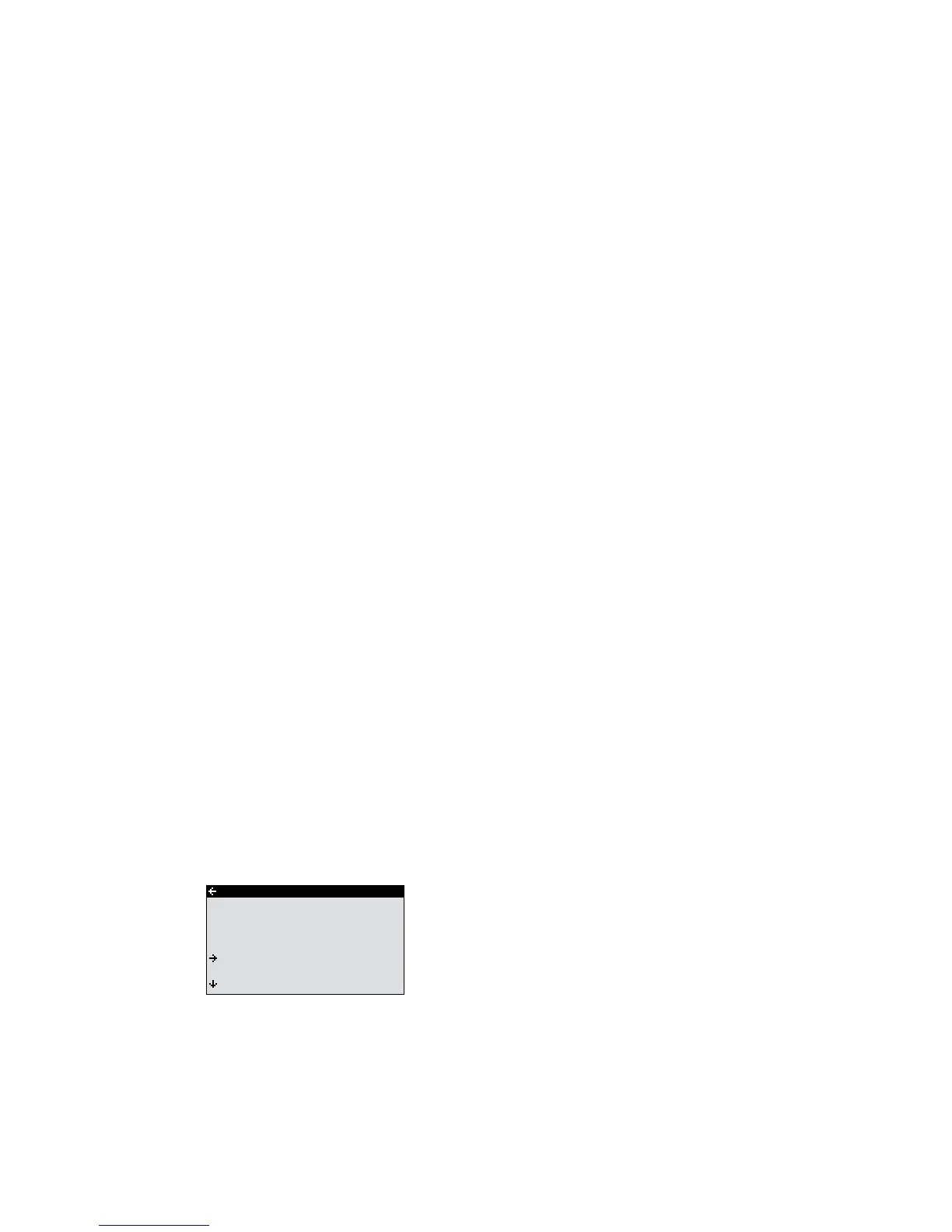1. Press either the right or left button once to open the INFORMA-
TION menu. The cursor is in the OPERATION menu option.
2.
Press the down button to move the cursor to the DEFROST menu
option.
3. Open the menu by pressing the right button once.
4. Press the down button to move the cursor to the MANUAL
DEFROST menu option.
5. Press the right button once.
6. Press the up button once to start defrost.
7. Press the left button three times to exit the menu.
5.9 Calendar
The following functions can be controlled via calendar:
•
Blocking hot water production
•
Stopping the heat pump at high energy tariff (EVU)
•
Reducing the noise of the fan (gives reduced performance)
•
Reducing the temperature in the heating and distribution circuits.
Do as follows;
1. Select which function is to be controlled
2. Select a CALENDAR SETTING (up to 8 can be selected for each func-
tion)
3. Select the menu TIME FUNCTION if the function should be over a con-
tinuous time period (DATE) or be recurring (DAYS / WEEK).
4. Select start and stop times and date and weekdays in the TIME SET-
TING menu.
Examples of a recurring calendar control (DAYS / WEEK)