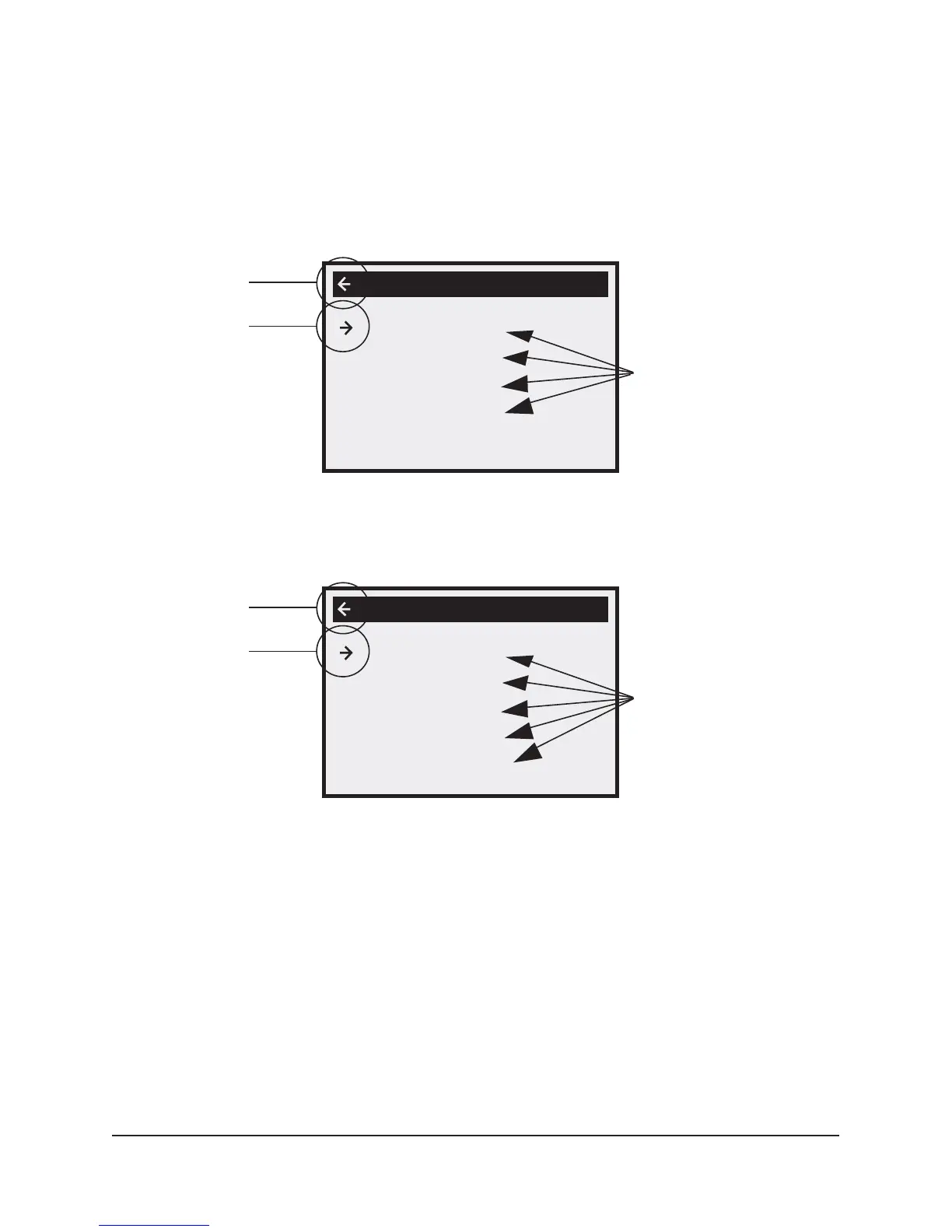3.2 Menus
3.2.1 Main menu INFORMATION
The control computer’s main menu, INFORMATION, is opened by pressing the right or left
button once.
Figure 16: The main menu INFORMATION for DHP-H, DHP-C and DHP-L with sub menus.
Figure 17: The main menu INFORMATION for DHP-A with sub menus.
Use the up and down buttons to select the desired sub-menu and open the menu by press-
ing the right button once. To go back to the display’s starting point, press the left button
once.
Sub-menus
Return
Cursor
OPERATION ---
HEATCURVE
TEMPERATURE
OPERAT.TIME
INFORMATION
Return
Cursor
OPERATION ---
HEATCURVE
TEMPERATURE
OPERAT.TIME
DEFROST
INFORMATION
Sub-menus
DHP-H, DHP-C, DHP-L
DHP-A
