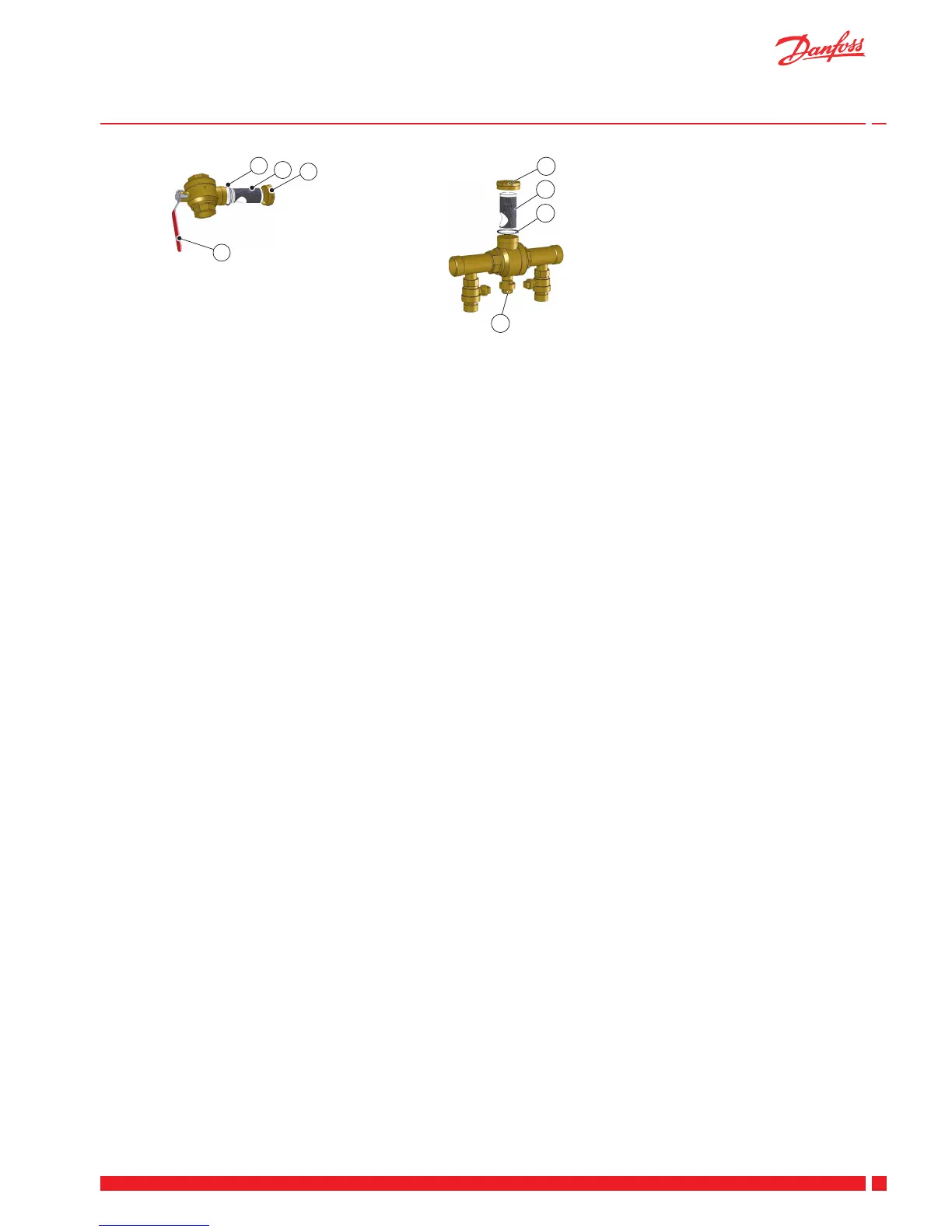1 Shut-off tap
2 Cover
3 Filter
4 O-ring
Clean the filter as follows:
1. Switch off the heat pump.
2. For the brine circuit filter - remove the insulation around the filler cock.
3. Turn the shut-off tap (A) to the closed position.
4. Unscrew the cover (B) and remove it.
5. Remove the filter.
6. Rinse the filter (C).
7. Reinstall the filter.
8. Check that the O-ring (D) on the cover is not damaged.
9. Screw the cover back into place.
10. Turn the shut-off tap to the open position.
11. For the brine circuit filter - reinstall the insulation around the filler cock.
12. Start the heat pump.
User Guide Domestic heat pumps
Danfoss Heating Solutions VUGFE102
21
