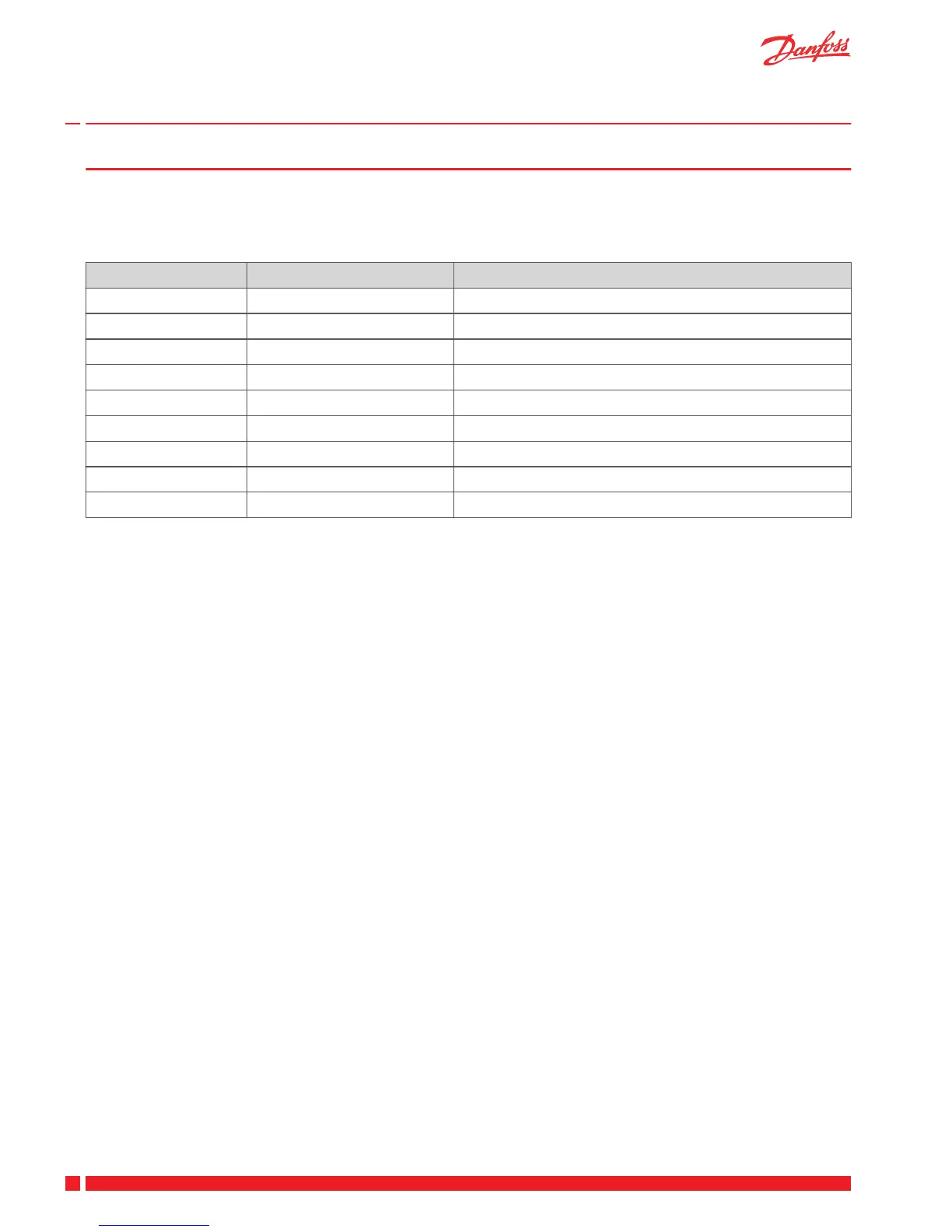7 Default setting in the controller
The first column in the table below shows the parameters that can be adjusted by the User. The second column
shows the factory settings, and the third column shows the settings made by the installer in connection with
installation of the heat pump.
Parameter Factory setting Any customer specific settings
ROOM 20°C
OPERAT. AUTO
CURVE 40°C
MIN 10°C
MAX 55°C
CURVE 5 0°C
CURVE 0 0°C
CURVE -5 0°C
HEAT STOP 17°C
User Guide Domestic heat pumps
VUGFE102 Danfoss Heating Solutions
22