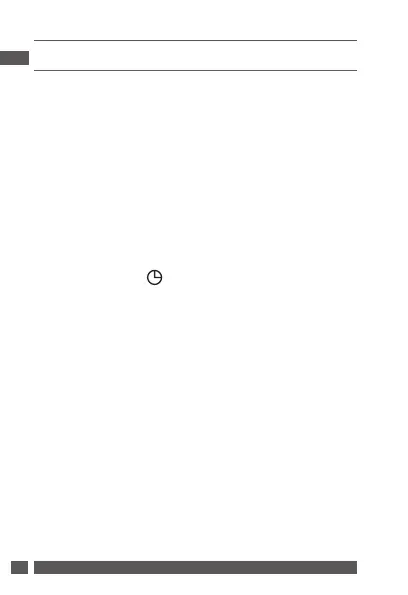AN30483490055001-000103 RET2001RF & TP5001RF6
3.1 RF Pairing
1. Ensure power to RX1-S V2 receiver is switched on
and batteries are inserted into thermostat.
2. Ensure the display is illuminated. If not, press any
button once to illuminate.
3. Press and hold M button on thermostat for 6
seconds until display changes to show setting
options.
4. Release and press M button to navigate through
menu until setting option 10 is shown.
5. Press > button to change setting to 01.
6. Press the upper part of the setting ring for
RET2001RF and for TP5001RF to accept
the setting. RF aerial icon will ash to indicate
thermostat is in learn mode.
7. Press both PROG and CH buttons on RX1-S V2 until
button LEDs ash.
8. If pairing is successful RF icon on thermostat will
stop ashing and remain on.
9. If pairing is not successful, try moving thermostat to
alternative position and retry.
Installation Guide
EN
