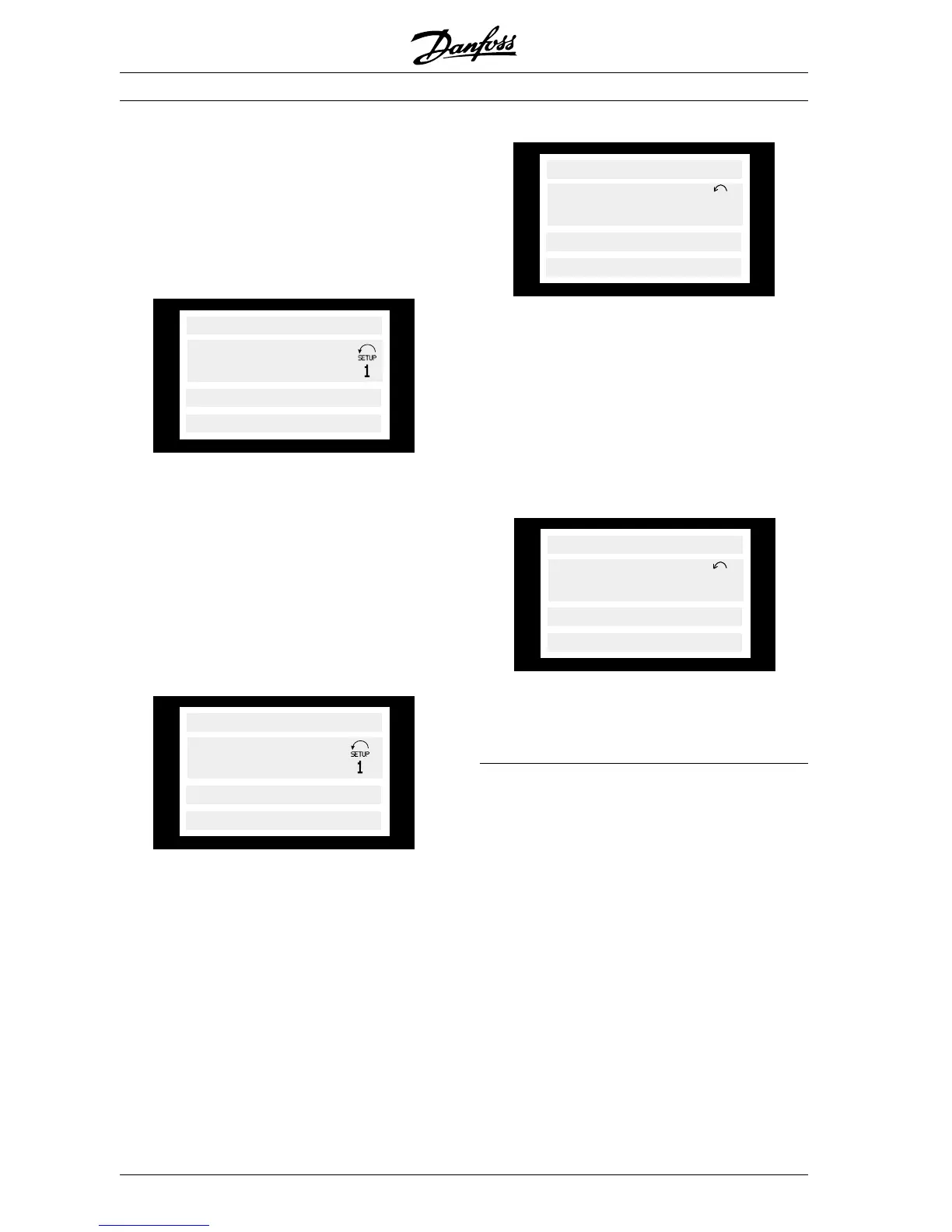VLT
®
FCD Series
■ Display modes
The LCP control unit has different display modes,
which depend on the mode selected for the fre-
quency converter.
Display mode I:
This display mode is standard after startup or initiali-
sation.
50.0 Hz
FREQUENCY
MOTOR IS RUNNING
Line 2 shows the data value of an operating data
item with unit, and line 1 contains a text that explains
line 2. In the example,
Frequency has been selected
as readout via parameter 009 Large display readout.
In normal operation, another variable can be entered
immediately using the [+ / -] keys.
Display mode II:
Switch between Display modes I and II is performed
by briefly pressing the [DISPLA Y / STATUS] key.
MOTOR IS RUNNING
50.0 Hz
24.3% 30.2% 13.8A
In this mode, all data values for four operating data
items with any pertaining units are shown, see table.
In the example, the following have been selected:
Frequency, Reference, Torque and Current as read-
out in the first and second line.
Display mode III:
This display mode is called up as long as the
[DISPLA Y / STATUS] key is held down. When the
key is released it switches back to Display mode II,
unless the key is held down for less than approx. 1
sec., in which case the system always reverts to Dis-
play mode I.
50.0 Hz
SETUP
1
MOTOR IS RUNNING
REF% TORQUE CURR A
Here you can read out the parameter names and
units for operating data in the first and second lines.
Line 2 in the display remains unchanged.
Display mode IV:
This display mode can be called up during operation
if a change has to be made in another Setup without
stopping the frequency converter. This function is
activated in parameter 005 Programming Setup.
MOTOR IS RUNNING
50.0 Hz
24.3% 30.2% 13.8A
SETUP
12
Here the programming Setup number 2 will flash to
the right of the active Setup.
■ Parameter Setup
A frequency converter’s comprehensive work area
can be accessed via a large number of parameters,
making it possible to adapt its functionality for a spe-
cific application. To provide a better overview of the
many parameters, there is a choice of two program-
ming modes - Menu mode and Quick Menu mode.
The former provides access to all parameters. The
latter takes the user through the parameters, which
make it possible to start operating the frequency con-
verter in most cases, in accordance with the Setup
made. Regardless of the mode of programming, a
change of a parameter will take effect and be visible
both in the Menu mode and in the Quick menu mode.
Structure for Quick menu mode v Menu mode
In addition to having a name, each parameter is
linked up with a number which is the same regard-
less of the programming mode. In Menu mode,
parameters will be split into groups, with the first
MG.04.A1.02 - VLT is a registered Danfoss trade mark
26
