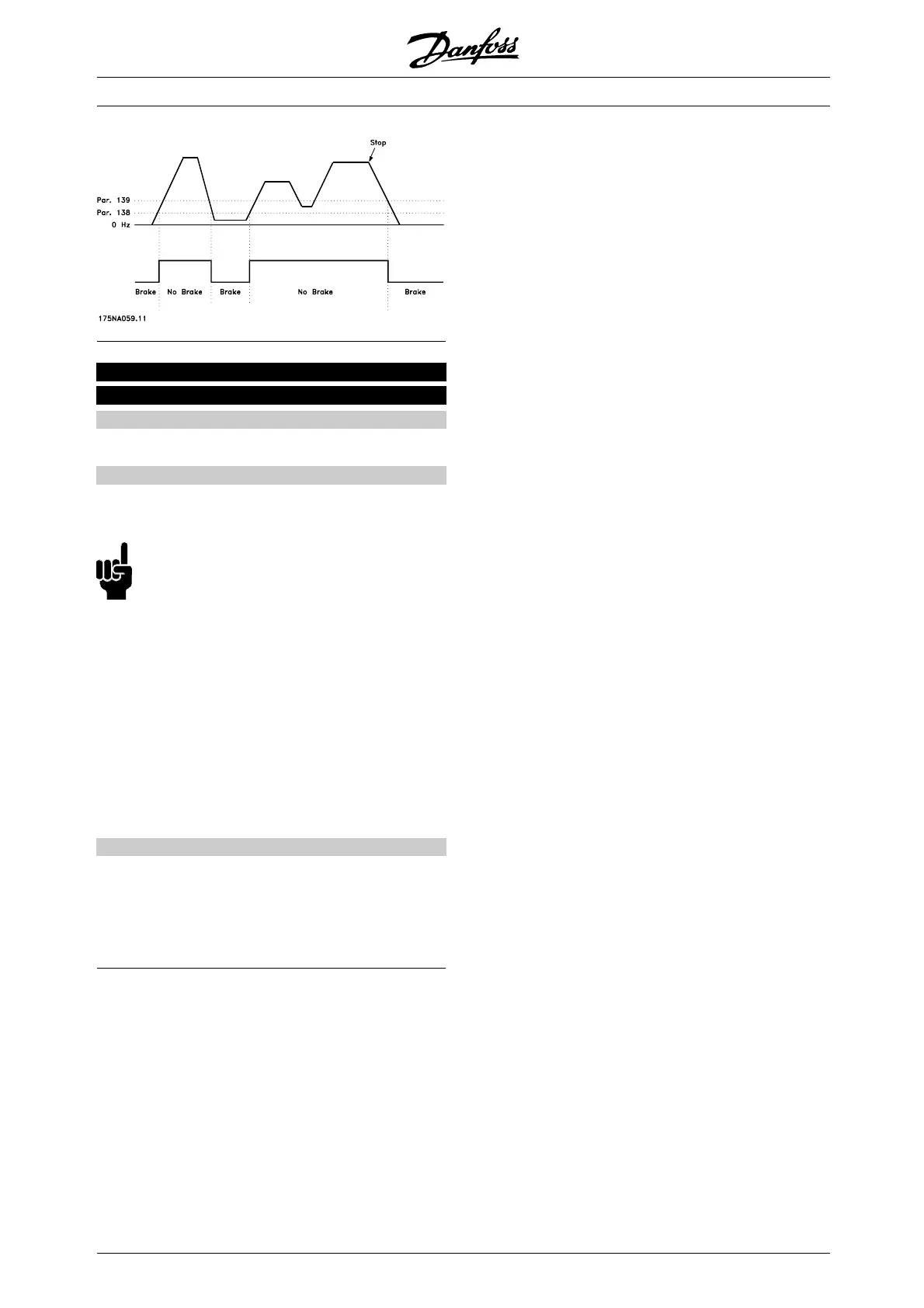VLT
®
FCM Series
147 Setup of motor type
(SETUP OF MOTOR TYPE)
Value:
Depends on unit
Function:
This is where to select the specific motor at which
the spare part unit is to be installed.
NB!:
This parameter will only be changeable
in spare part units.
Please check software version number
in parameter 624.
If software version = 2.61:
After changing parameter 147, please set parameter
620 to initialize [3] and power off and on again.
If software version > 2.61:
After changing parameter 147, please switch
power off and on again.
Please note that the actions above will put
the drive into factory settings (except for
parameters 500, and 600-605).
Description of choice:
Select the choice of motor according to motor brand,
numbers of poles and power size.
Example: ATB STD-4-075 means ATB 4
pole 0.75 kW motor.
✭ = factory setting. () = display text [] = value for use in communication via serial communication port
MG.03.H3.02 - VLT is a registered Danfoss trademark
44
