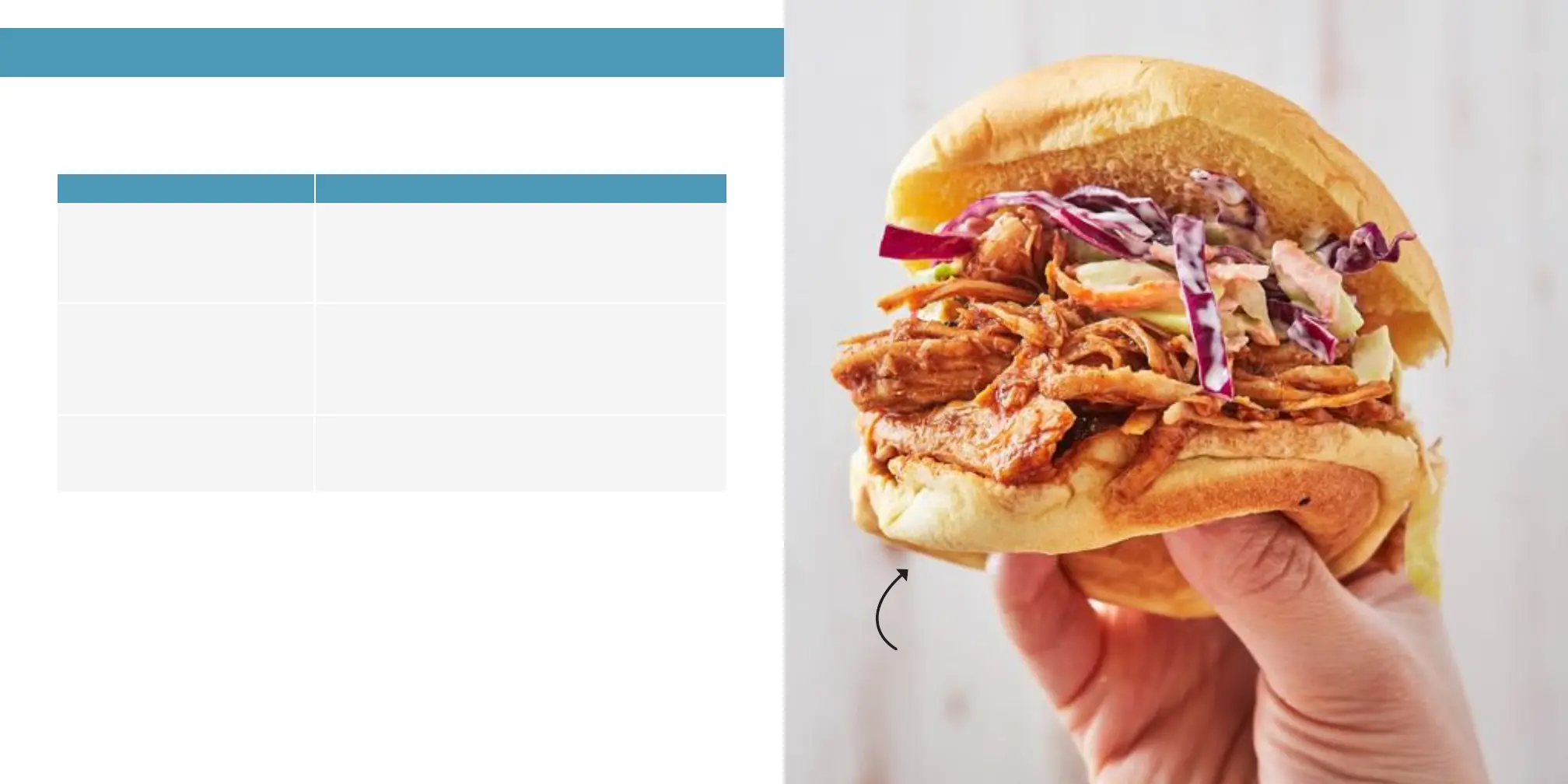· 20 ·
· 21 ·
Troubleshooting
While Dash products are durable, you may encounter one or more of the problems listed below. If the issue
is either not solved by the solutions recommended below or not included on this page, please
contact our Customer Support Team at 1-800-898-6970 or support@bydash.com.
PROBLEM SOLUTION
The Beaters are not turning. Make sure there is nothing stuck inside the Beater Shaft.
Make sure the Beater labeled with an “L” is in the left socket
and the Beater labeled with an “R” is in the right socket.
There is a burning odor coming
from the Mixer.
Turn off and unplug the Mixer. Allow the motor to cool down
before resuming use of the appliance.
This may occur when the mixture is extremely thick or the
appliance has been running continuously for 15 minutes or
more, causing the motor to overheat.
My mixture keeps getting stuck on
the side of the bowl or wrapped
around the gears.
Use the Bowl Shift Lever to help solve this problem.
b
r
o
w
n
s
u
g
a
r
b
b
q
c
h
i
c
k
e
n
o
n
p
a
g
e
3
8
!
