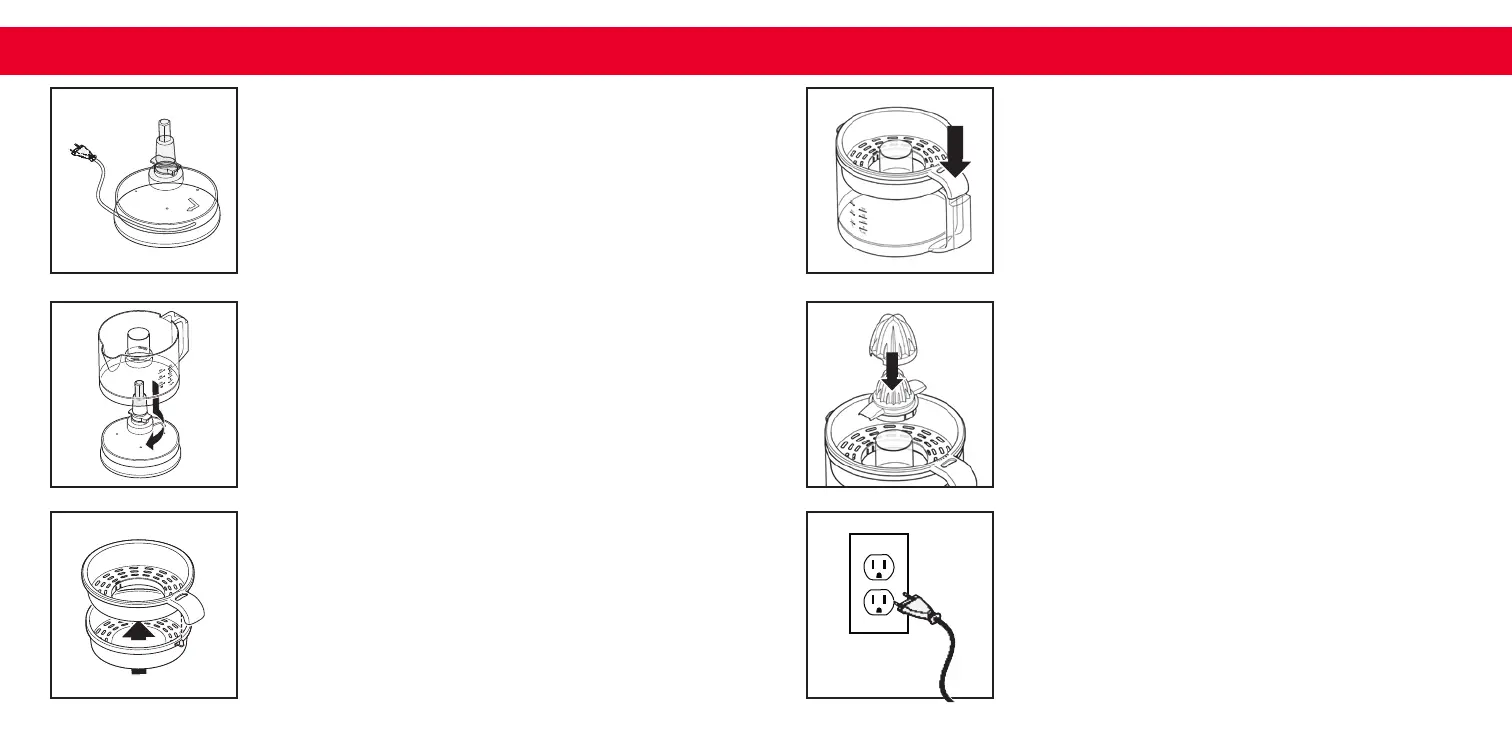∙ 10 ∙
SETTING UP your citrus juicer
1 1
2 2
3 3
Place the Juice Container onto the Base with the handle
above the arrow. Turn the Juice Container clockwise until
it locks into place.
Place the Small Juicer Cone on the Drive Axle. In the
process, the Small Juicer Cone must lock into the Screen.
For large citrus fruits (e.g. oranges, grapefruit), place the
Large Juicer Cone on the Small Juicer Cone so that the
wings of the Small Juicer Cone t into the recesses of
the Large Juicer Cone.
Place the Upper Screen on the Bottom Screen so that
the Screen Opener sticks through the opening and the
screens lock into place.
Insert the Main Plug into a wall socket corresponding to
the technical data.
Note: You can easily wind-up the Power Cable in the
Cable Wrap.
Uncoil the Power Cable from the Cable Wrap to the
desired length. Place the Base on a dry, solid and
level surface.
Place the assembled Screen on the Juice Container so that
the handles t perfectly one on top of the other.
∙ 11 ∙