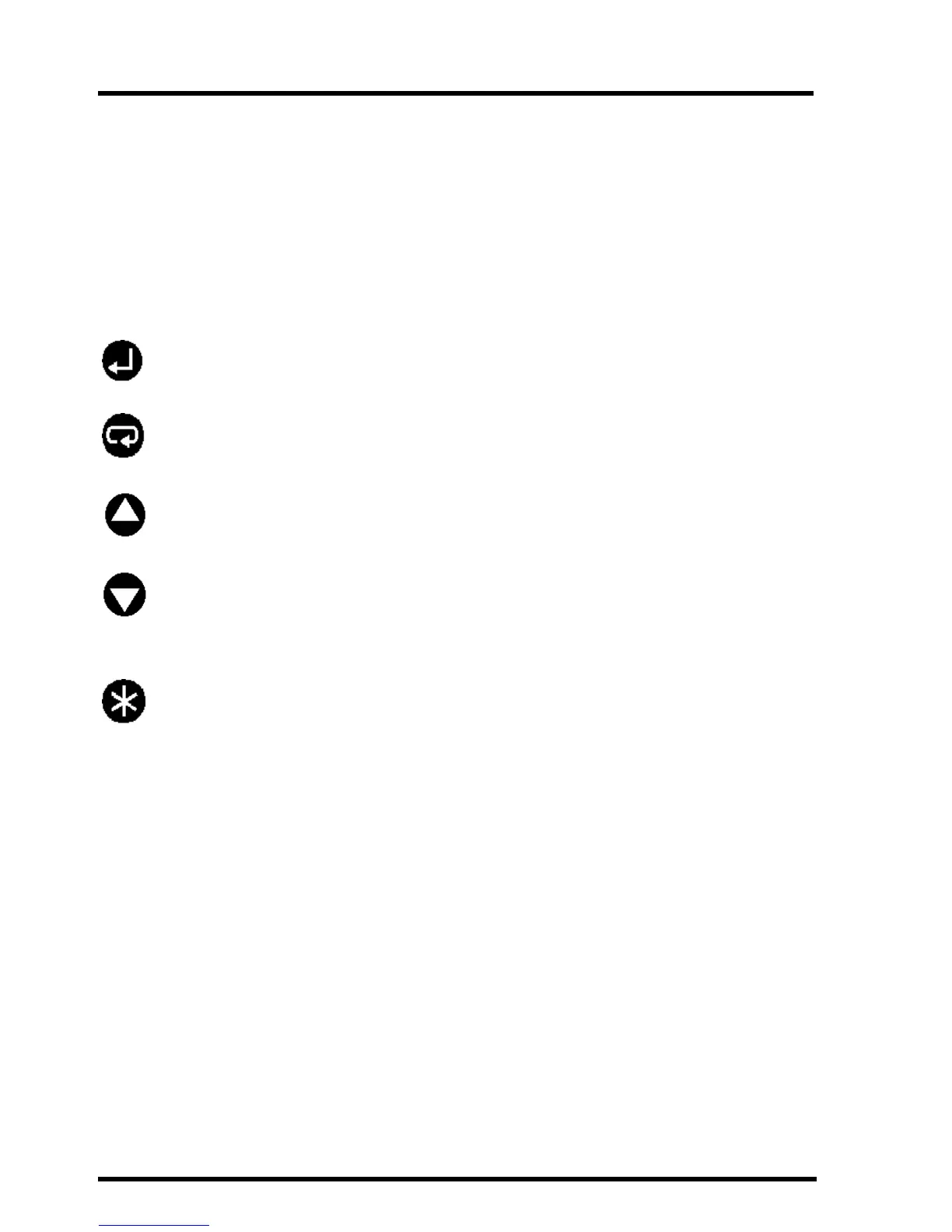Temperature & Process Measurement Indicators Setup Guide
8 20-5110 Issue G
Operator Functions
These functions are only available on units which have the front panel
push buttons.
Operator/Configuration Mode - Key Functions
From the normal runtime display:
Enter - Accesses the setup menus.
Next - Scrolls forward through the setup menus.
Up - Function Key 1 (see page 17).
Down - Accesses the alarm setpoint(s). Use the Next Key for
viewing and the Enter Key for editing.
Star - Function Key 2 (see page 17).
NOTE: Units which have the front panel push buttons are externally
configurable. Units which do not have front panel push buttons are
internally configurable (see page 9).