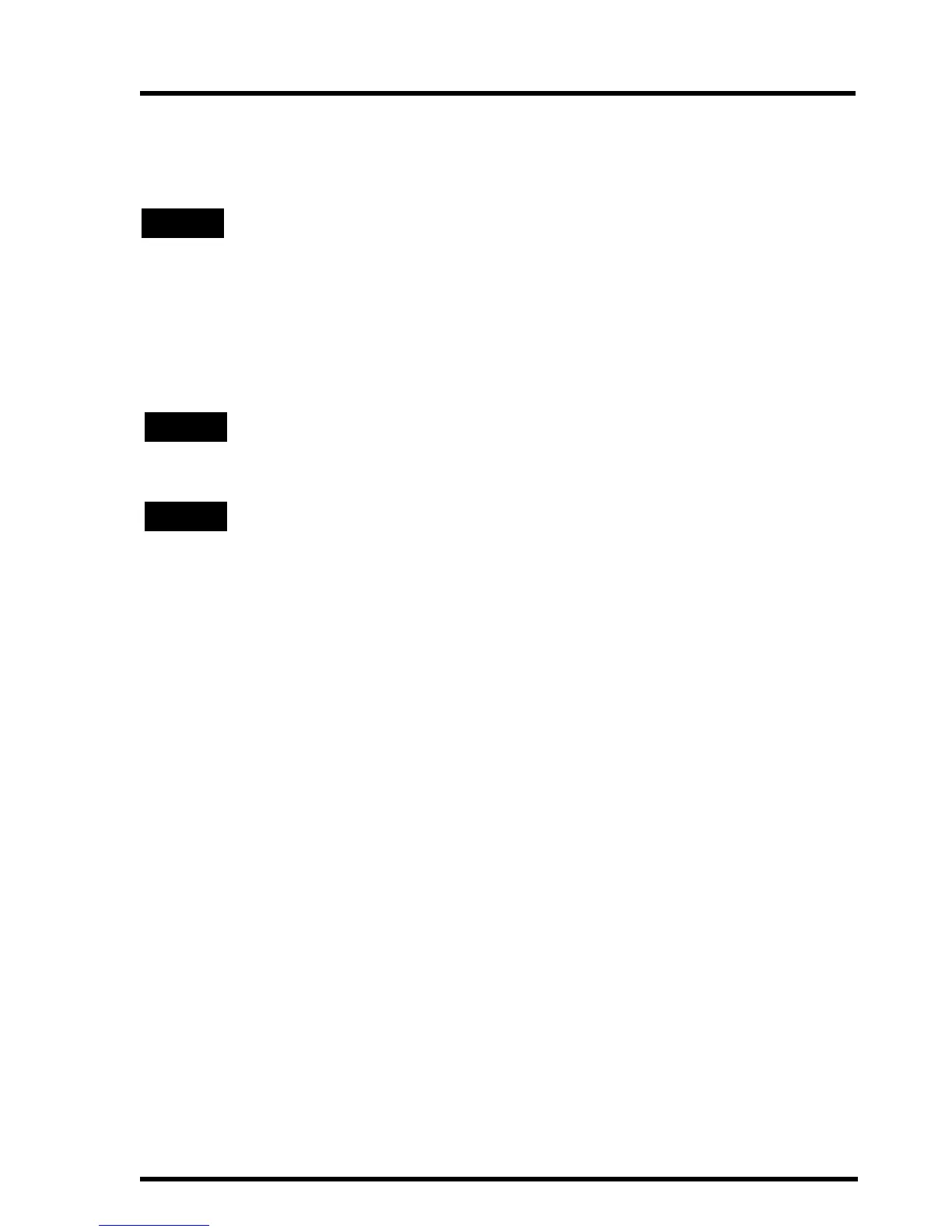Temperature & Process Measurement Indicators Setup Guide
20-5110 Issue G 17
Key 1
On units fitted with the front panel buttons, the following
functions may be assigned to either or both function keys: zero, tare,
display high (maximum) or low (minimum) value since last reset or reset
of the high and low values to the current measured value. See Default
(below) for related information.
Key 2
As for Key 1.
Default Default: Off
Allows the instrument to be returned to its factory supplied
setup.
NOTE: On a 211 with front panel keys, defaulting the unit removes the
Key1 and Key2 options from the setup menu. Immediately after defaulting
the unit, press either one of the function keys (up-arrow or star) to restore
these options.