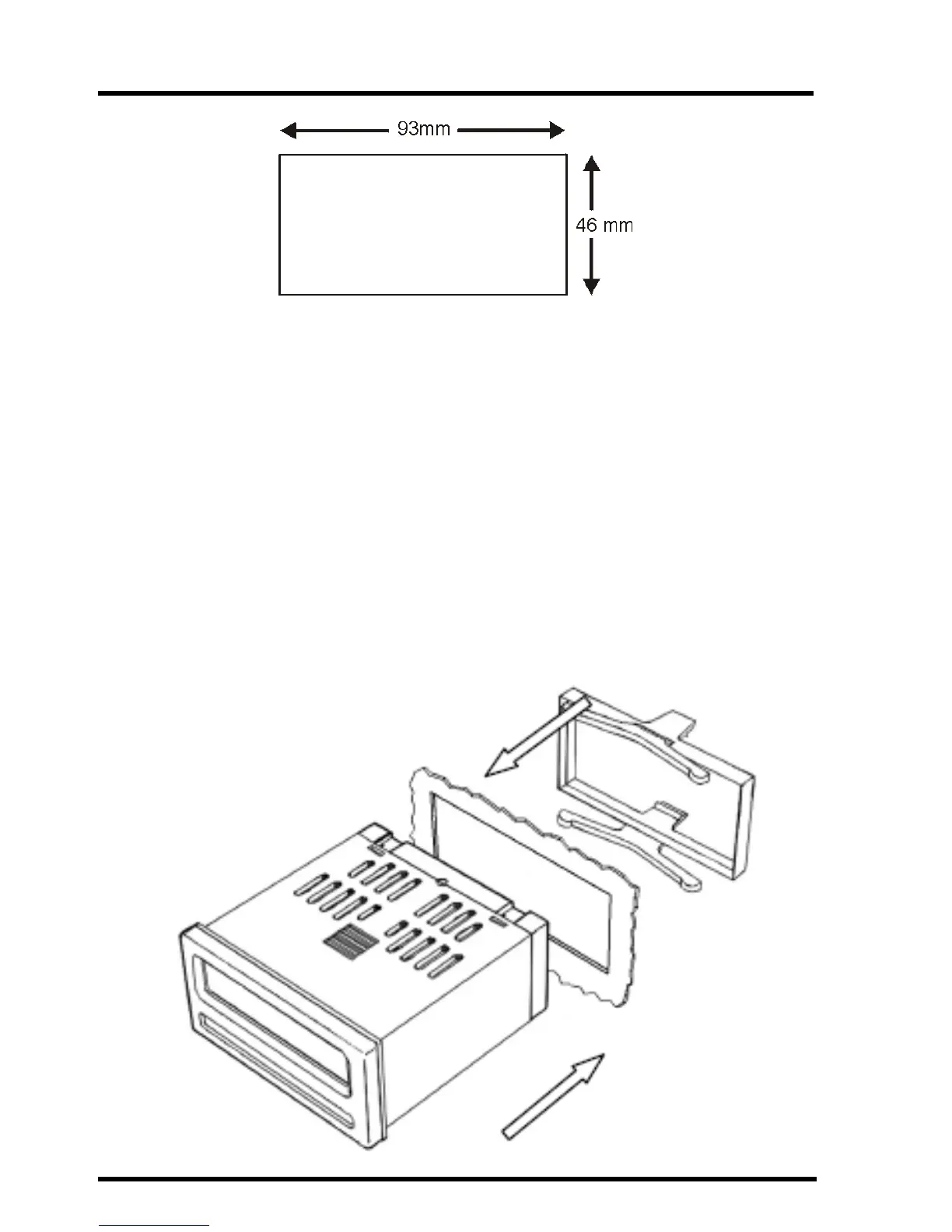Temperature & Process Measurement Indicators Setup Guide
4 20-5110 Issue G
2. Fit the rubber seal by slipping it over the unit from the rear of the
box and pushing it forwards until it sits behind the front lip of the
unit.
3. Insert the instrument into the panel from the front, pushing it through
as far as the front lip, to ensure correct seating of the rubber seal
between the panel and the unit.
4. Working from behind the panel, take the mounting clamp, slide over
the rear of the instrument and push forwards.
5. Continue to push the clip forward until the ratchet operates and the
clamp is sufficiently compressed to apply adequate pressure on the
panel.