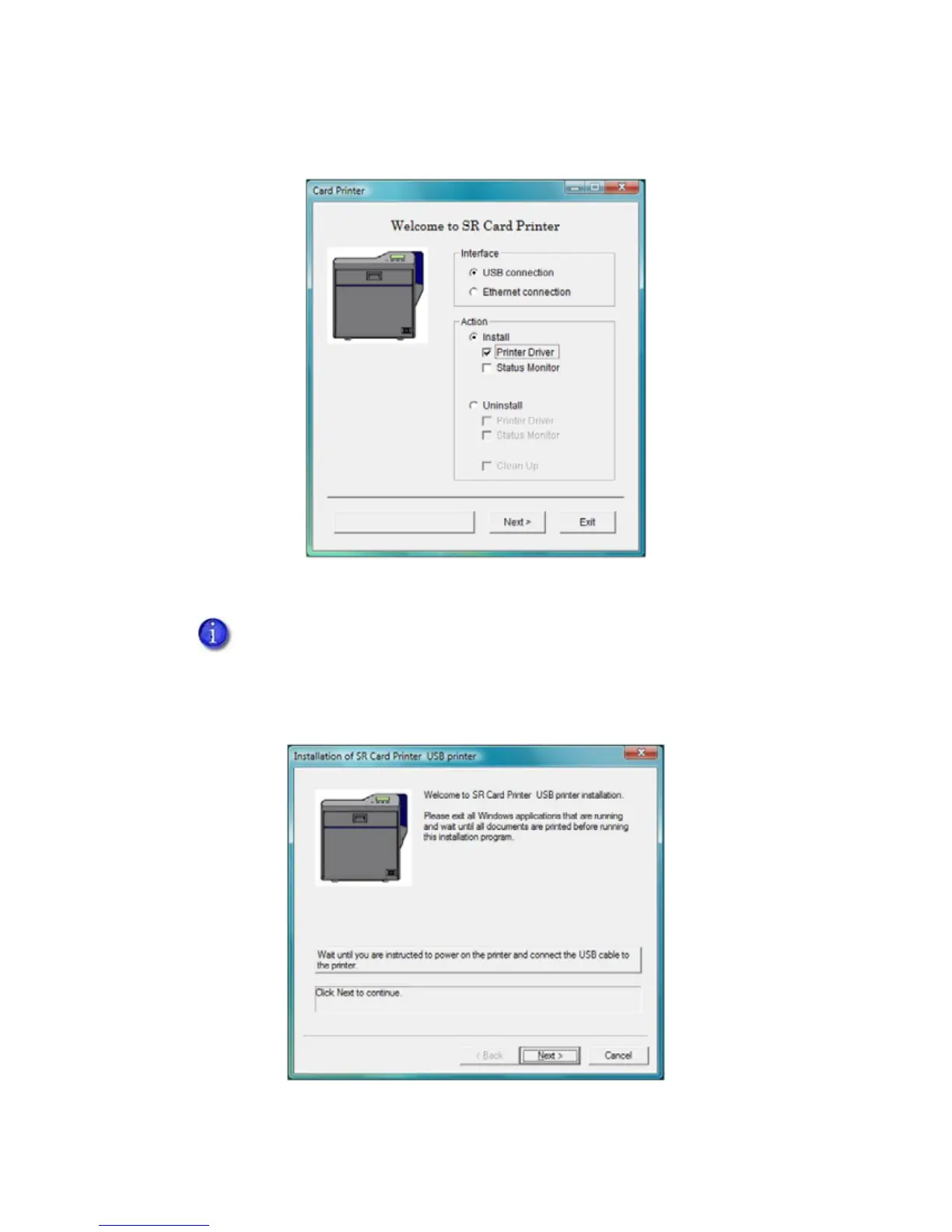SR200 & SR300 Card Printers and LM200 & LM200 Laminators Installation Guide 45
7. SelectUSBconnection,Install,andPrinterDriver.Then,clickNext.
8. SelectIagreeontheSoftwareLicenseAgreement,andthenclickNext.
9. Whenthefollowingdialogboxdisplays,makesurethatallprintingfromthePCiscompleted.
Then,closeallotherWindowsapplications.ClickNext.
Close all active programs before installing the printer driver.
