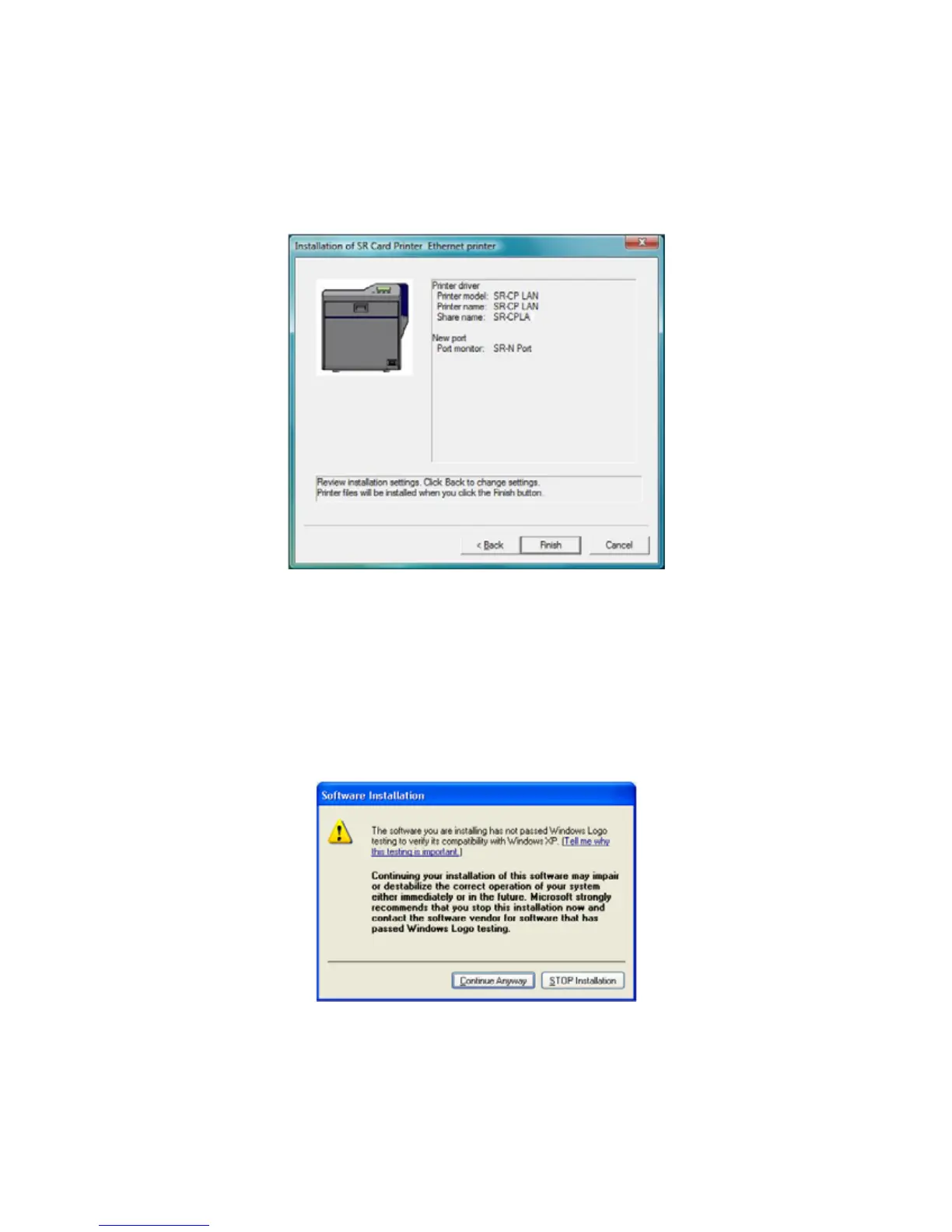72 Network Installation
17. Reviewtheprinterdriverinstallationsettings.Ifchangesareneeded,clickBacktoreturnto
thepreviousscreen.Whenallsettingsarecorrect,clickFinish.
Thewizardbeginscopyingdriverfiles.
Theinstallationdisplaysamessageregardingportcreation.
18. AWindowsmessagedisplays:
ForWindowsVista,theWindowsSecurityAlertmightdisplay.ClickUnblocktoenable
thePCtocommunicatewiththeprinter.
ForWindowsXP,theWindowsLogotestingmessagedisplays.ClickContinueAnywayto
continuewithinstallation.
