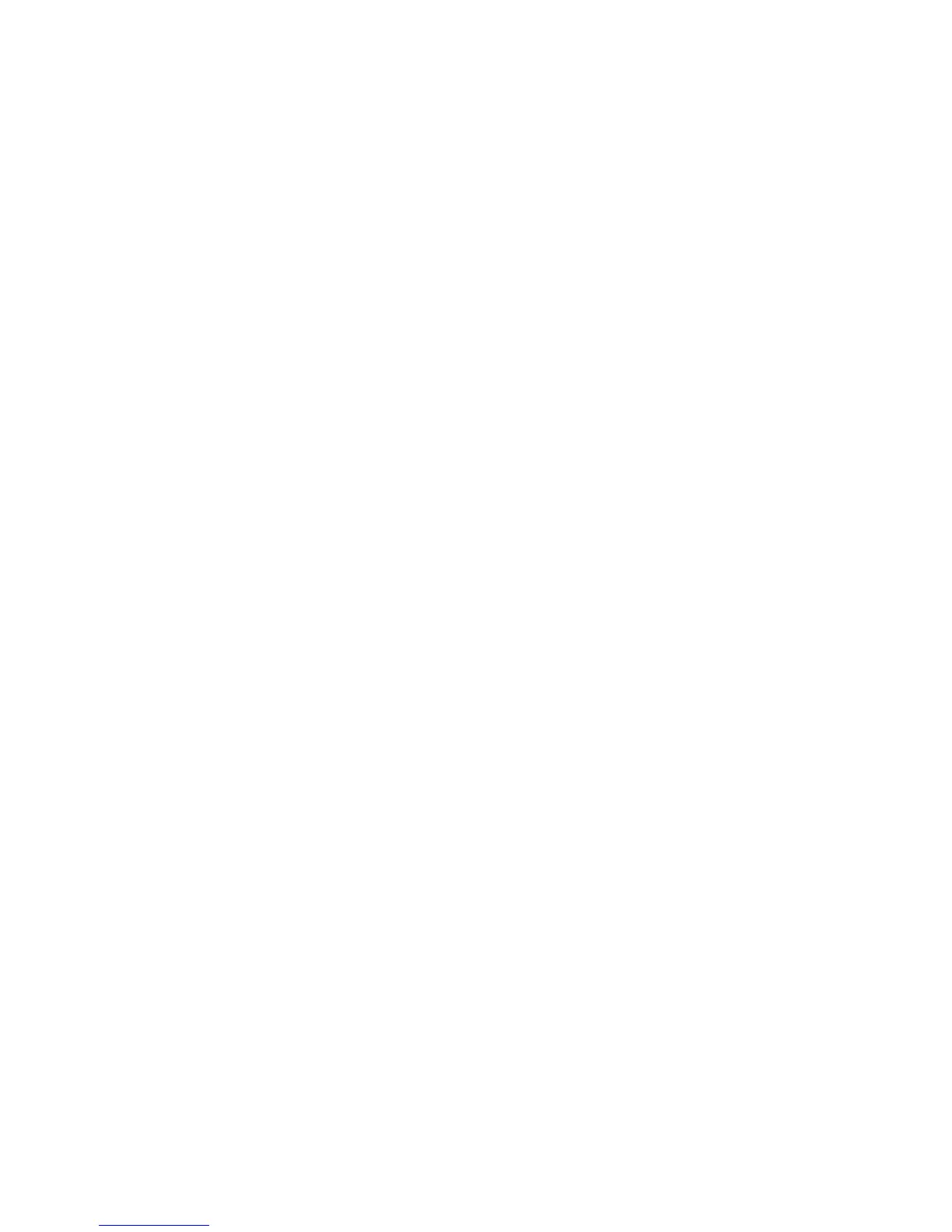Introduction ..................................................................................................................... 3
Why use the SpyderCUBE .............................................................................................. 4
Photographing the SpyderCUBE ..................................................................................... 5
Selecting the White Point in your Software ..................................................................... 6
Setting the contrast range in your image ......................................................................... 9
Apply Settings to multiple images ................................................................................. 13
