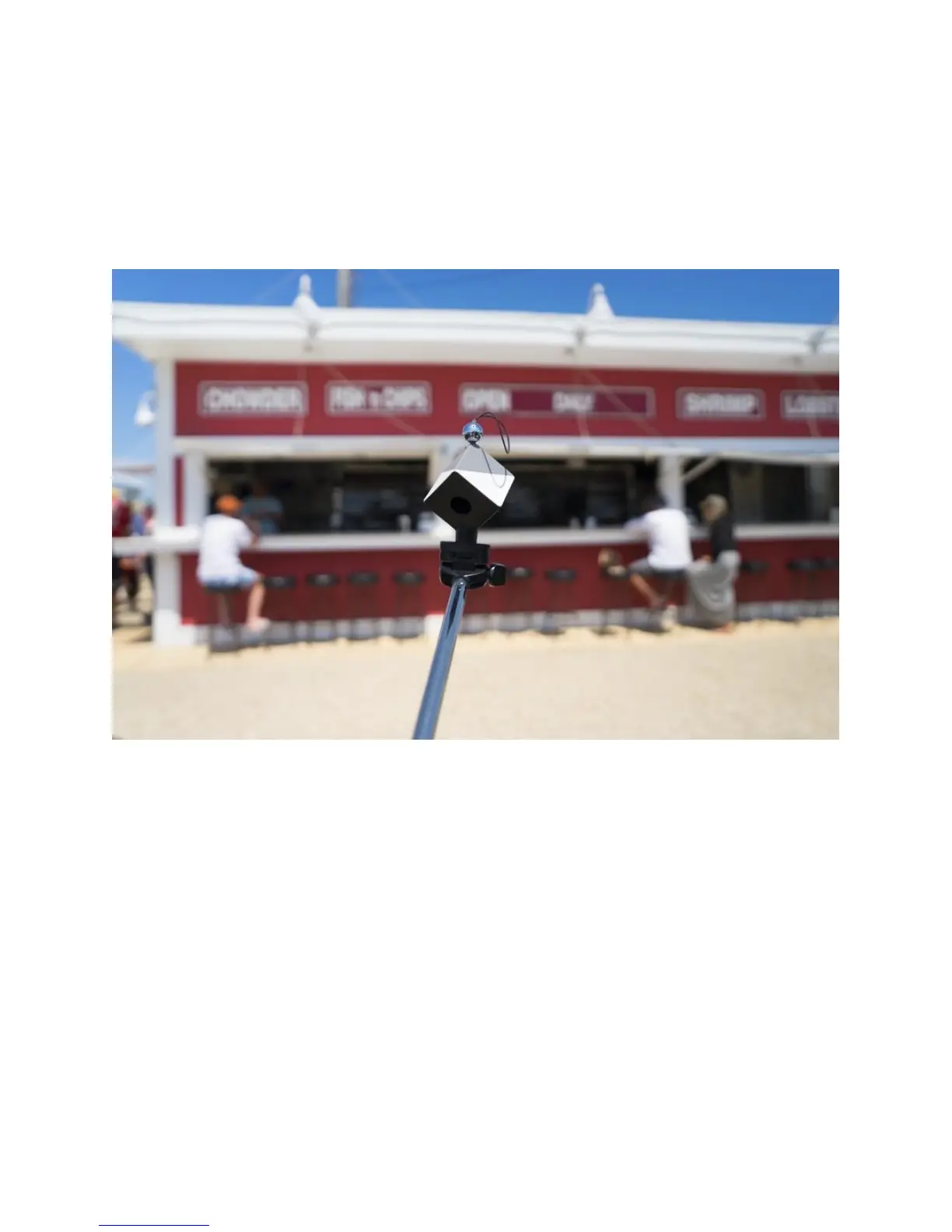Photographing the SpyderCUBE
The SpyderCUBE can either be handheld by the subject or an assistant, placed on a
light stand or tripod, or placed on or hung from an object in the scene. Orient the
SpyderCUBE with the chrome ball on top when taking a picture of it.
SpyderCUBE on a “Selfie-Stick”:
We recommend shooting the SpyderCUBE at the start of every new lighting scene as
this will make your post production work easier.
If you are shooting with sunlight, shoot a new picture of the SpyderCUBE periodically as
the color temperature of the sun can change as the day progresses.
