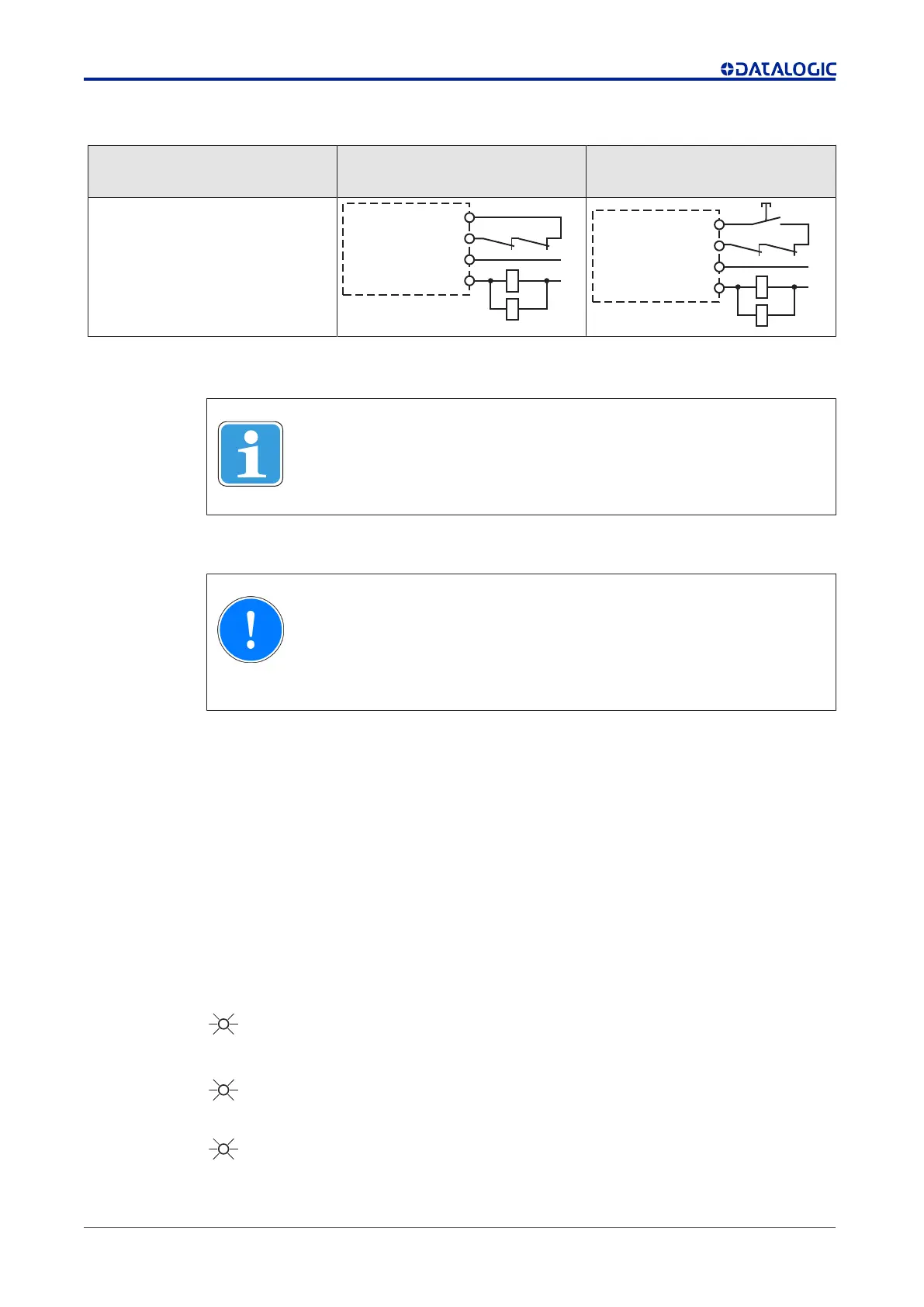SE-SR2
Operating instructions SE-SR2
826002433-EN-Rev.C
11
Feedback loop Automatic start
Manual start without control,
Manual start with control
Contacts from external contactors
K5
K6
K5
L1
N
K6
S12
13 (23,33)
S34
14 (24,34)
K5
K6
K5
L1
K6
S12
S34
S3
N
13 (23, 33)
14 (24 ,34)
Legend
} S3: Start button
INFORMATION
With automatic start and manual start without control, Y36 and Y37 must
not be bridged.
Operation
NOTICE
The safety function should be checked after initial commissioning and each
time the plant/machine is changed. The safety functions may only be
checked by qualified personnel.
When the relay outputs are switched on, the mechanical contact on the relay cannot be
tested automatically. Depending on the operational environment, measures to detect the
non-opening of switching elements may be required under some circumstances.
When the product is used in accordance with the European Machinery Directive, a check
must be carried out to ensure that the safety contacts on the relay outputs open correctly.
Start the device again or open the safety contacts (switch off output), so that the internal
diagnostics can check the correct opening of the safety contacts
} for SIL CL 3/PL e at least 1x per month
} for SIL CL 2/PL d at least 1x per year
Status indicators
LEDs indicate the status and errors during operation:
LED on
POWER
Supply voltage is present.
CH.1
Safety contacts of channel 1 are closed.
