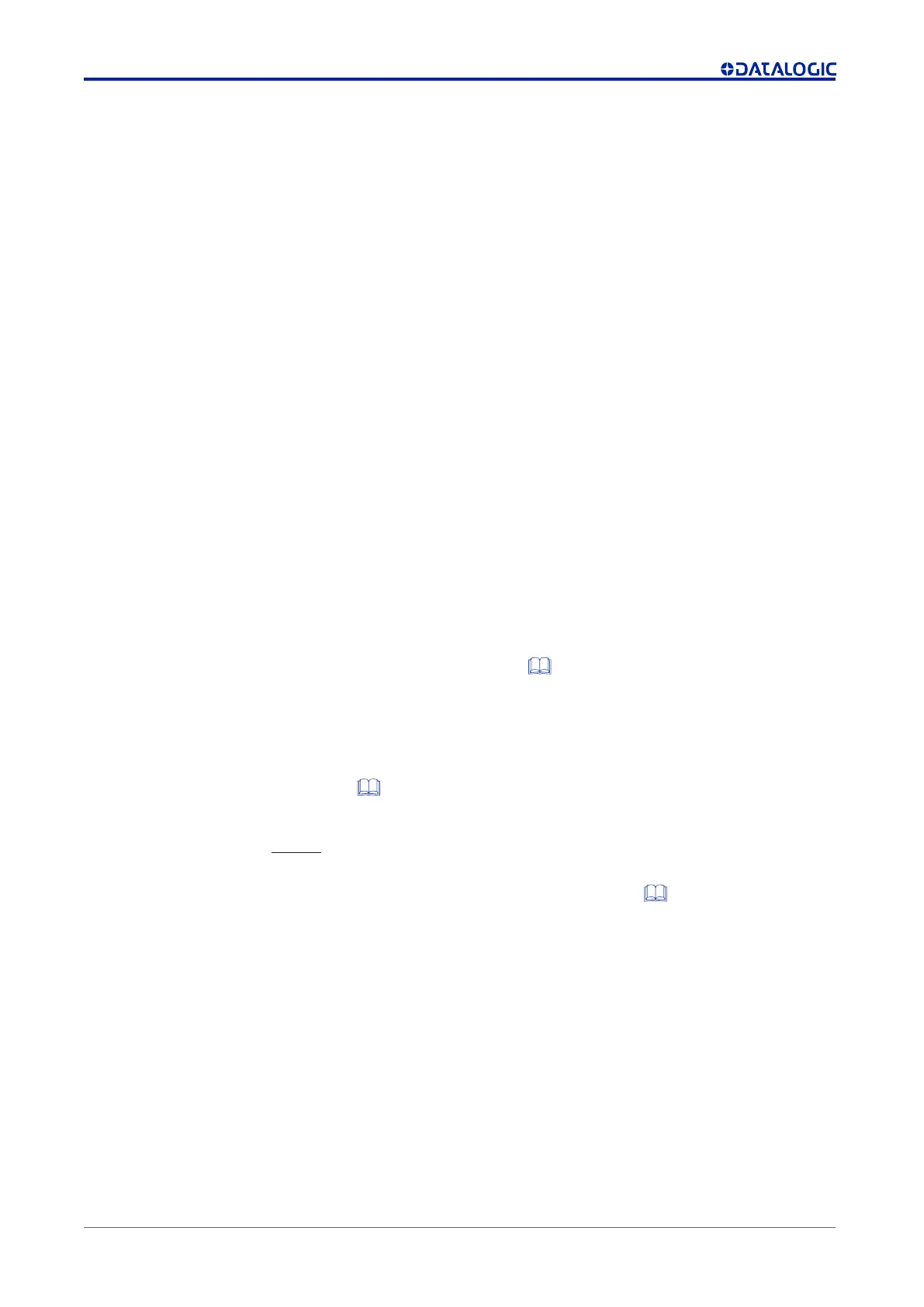SE-SR2
Operating instructions SE-SR2
826002433-EN-Rev.C
9
} Output safe: Safety contacts
} Output aux: Auxiliary contact
} [1]: Automatic start
} [2]: Manual start without control
} [3]: Manual start with control
} a: Input circuit closes before start circuit
} b: Start circuit closes before input circuit
} t
1
: Switch-on delay
} t
2
: Delay-on de-energisation
} t
3
: Recovery time
} t
4
: Waiting period with a monitored start
Installation
} The unit should be installed in a control cabinet with a protection type of at least IP54.
} Use the notch on the rear of the unit to attach it to a DIN rail (35mm).
} When installed vertically: Secure the unit by using a fixing element (e.g. retaining
bracket or end angle).
Wiring
Please note:
} Information given in the "Technical details [ 12]" must be followed.
} Outputs 13-14, 23-24, 33-34 are safety contacts; output 41-42 is an auxiliary contact
(e.g. for display).
} Auxiliary contact 41-42 shouldnot be used for safety circuits!
} To prevent contact welding, a fuse should be connected before the output contacts (see
Technical details [ 12]).
} Calculation of the max. cable length l
max
in the input circuit:
R
lmax
= max. overall cable resistance (see Technical details [ 12])
R
l
/km = cable resistance/km
} Use copper wire that can withstand 60/75°C.
} Do not switch low currents using contacts that have been used previously with high cur-
rents.
} Sufficient fuse protection must be provided on all output contacts with capacitive and in-
ductive loads.
} The power supply must comply with the regulations for extra low voltages with protect-
ive electrical separation (SELV, PELV) in accordance with VDE 0100, Part 410.
} Ensure the wiring and EMC requirements of EN 60204-1 are met.