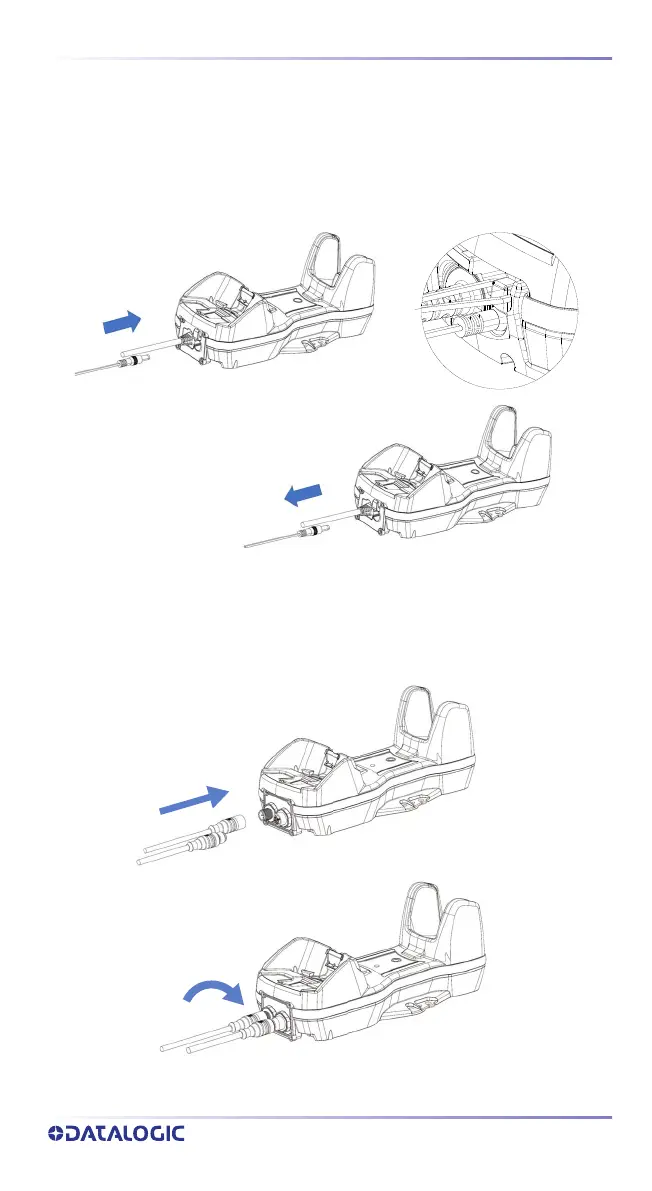System Connections
QUICK REFERENCE GUIDE
19
Connecting BC9680 cables
Connect the Ethernet cable and then connect the power adapter cable.
Finally, power on the cradle and lock the power cable on the strain relief.
To disconnect the cables, first unlock the power cable and then pull it out. To
disconnect the Ethernet cable, use a flat screwdriver to unlock the Ethernet
clip.
Connecting BC9681 cables
Screw the cables on the base.
Screw