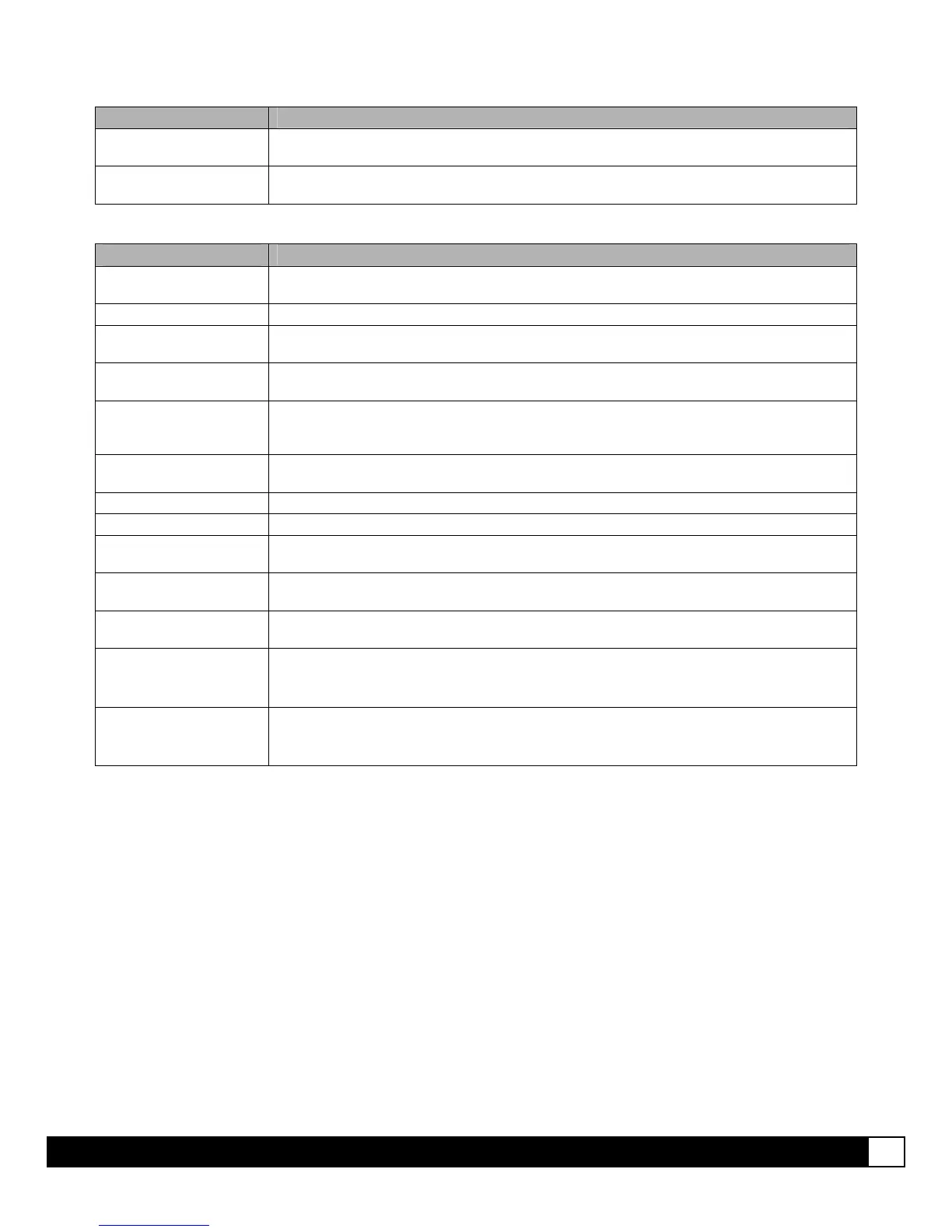Browsing to the Printer’s Internal Web Pages 10
Wifi Configuration Page (continued…)
Advanced Settings
Maximum Transmission
Rate
Specifies the Module’s maximum wireless transmission rate. Default is 2 Mbps.
Use Fixed Rate for
Transmission
Sets the 802.11 behavior for Ad Hoc mode. Default is 0.
Network IP Settings
Enable DHCP When checked, enables the Dynamic Host Configuration Protocol (DHCP). For this
parameter to work, the AP or network must support DHCP.
DHCP Client Name Specifies the Module’s DHCP client name.
DHCP Fixed Interval
Retransmission
Sets the DHCP retransmission mode to either Exponential (not checked) or Fixed interval
(checked). Default is not checked.
DHCP Retransmit
Interval
Sets the DHCP retransmission interval to use when “Enable DHCP Fixed Interval
Retransmission” is set to fixed. This is an integer with a range of 1-64. Default is 15.
DHCP Acquire Time
Limit
Sets the number of seconds the DHCP should attempt to acquire an IP address before
using the fallback IP address, if wl-dhcp-fb is on. An integer with a range of 1-255. Default is
150.
DHCP Fallback IP
Address
Displays the fallback IP address. Default is 192.168.10.1
DHCP Fallback Subnet Displays the fallback subnet mask. Default is 255.255.255.0
DHCP Fallback Gateway Sets the fallback gateway address. Default is 0.0.0.0.
Static IP Address Specifies the Module’s static IP address; up to four octets separated by a period. If Enable
DHCP is checked, this parameter is ignored. Default is 0.0.0.0.
Subnet Mask Specifies the Module’s subnet mask; up to four octets separated by a period.
Default is 255.255.255.0
Default Gateway Displays the Module’s LAN IP address; up to four octets separated by a period.
Default is 192.168.0.1.
Primary DNS
Displays the primary DNS server address for DNS lookups. If DHCP is enabled, the IP
address provided by the DHCP server is used.
Default is 0.0.0.0.
Secondary DNS
Displays the secondary DNS server address for DNS lookups when the primary DNS server
is unavailable.
Default is 0.0.0.0.
