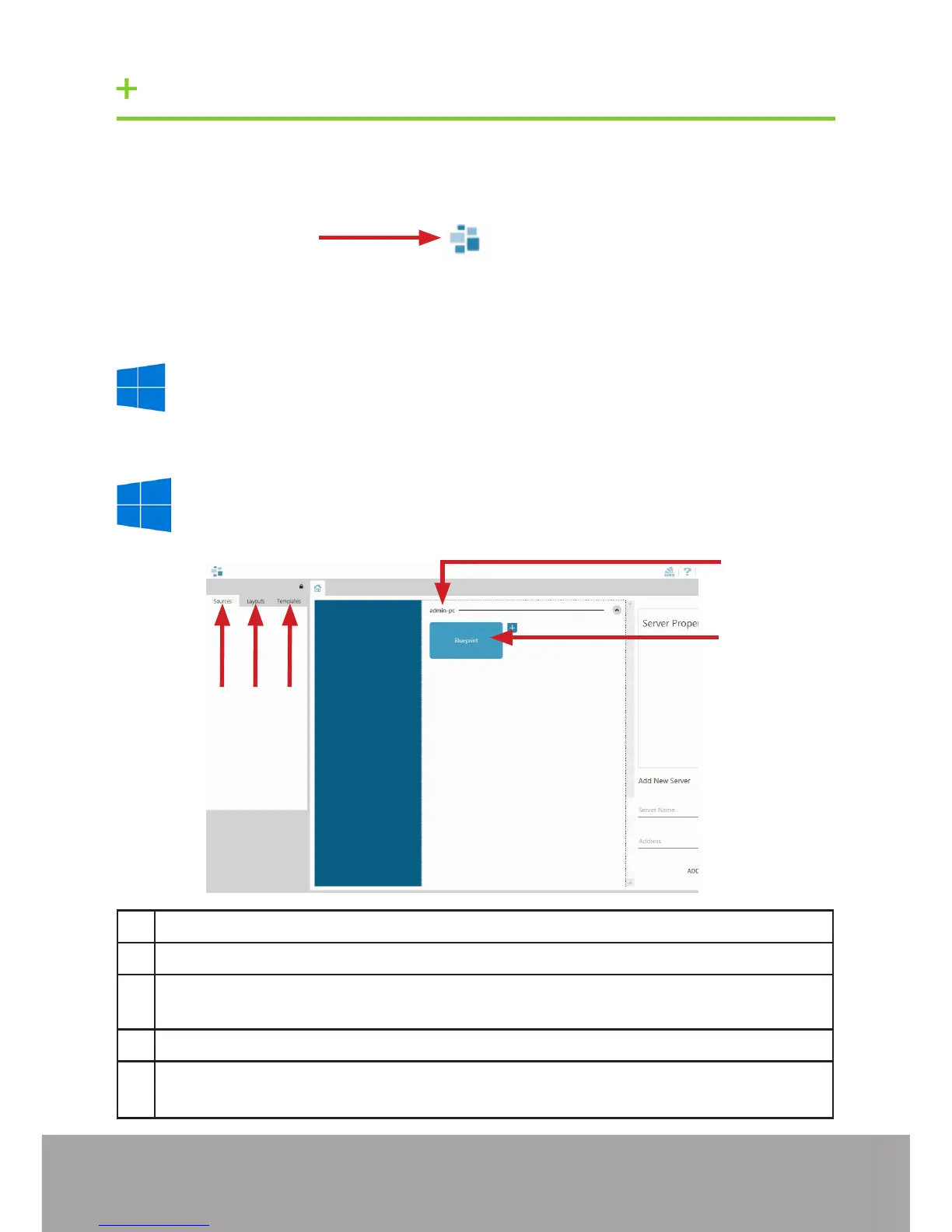Start | All Programs | WallControl 10 - Client
1
2
3 4
5
1 Indicates the server you are connected to.
2 A representation of the display wall associated with the server.
3 Sources Tab - Displaying all the sources connected to the server for use on
your display wall.
4 Layouts Tab - Use to save, recall and share display wall layout congurations.
5 Templates Tab - Use templates to assist in the design of specic display wall
layouts.
Open the WallControl 10 Client
STEP 8 WALLCONTROL 10
Start | All Programs | WallControl 10 - Server
Before opening the WallControl 10 Client interface you may need to start the
WallControl 10 Server should it not start automatically. The Server icon is displayed
in the System Tray.
Page 10
If the Server fails to start automatically, start the Server by clicking on it in the
“All Programs” menu. The WallControl 10 Client will only detect servers that are
running.
Server icon