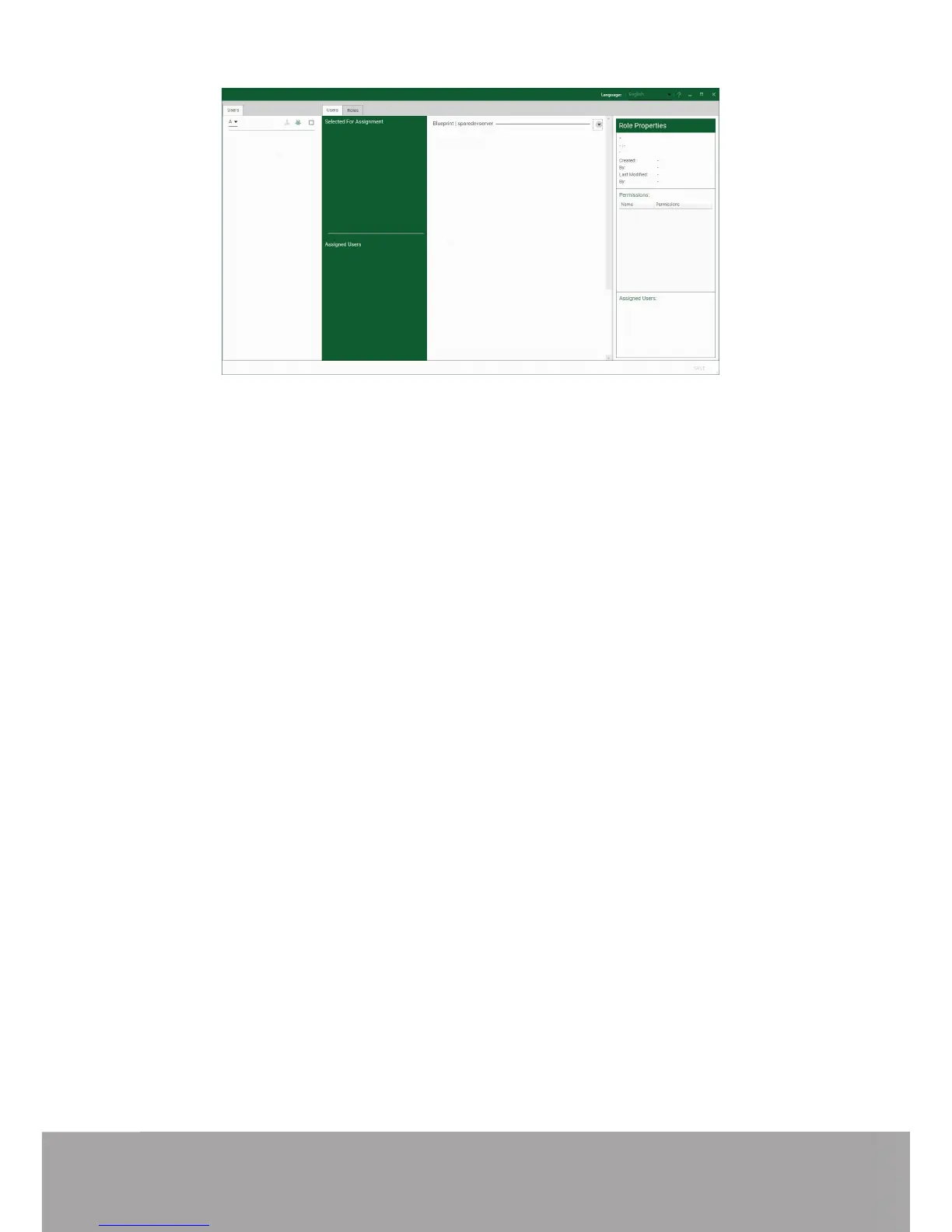The WallControl 10 - Security Administration Client allows Administrators to assign
specic users to roles on a wall by wall basis. For example, a user can be assigned
a role allowing unrestricted access on one wall but assigned a role on another wall
which only allows the opening of pre-determined layouts.
Prior to the Security Client being used for the rst time, the SecurityOnO.exe
program must be running to enable security protection for the application. To
manually run the SecurityOnO.exe, ensure you are logged into Windows® with
Administrator Rights.
Locate and double click on the SecurityOnO.exe le:
Program Files|WallControl 10| Security Server|SecurityOnO
The WallControl 10 Security Application help le contains information on how to:
• Import users from the Windows Active Directory into the database.
• Create and edit roles.
• Assign permissions to providers, layouts and sources giving specic roles
access to them.
• Assign roles to walls.
Page 12