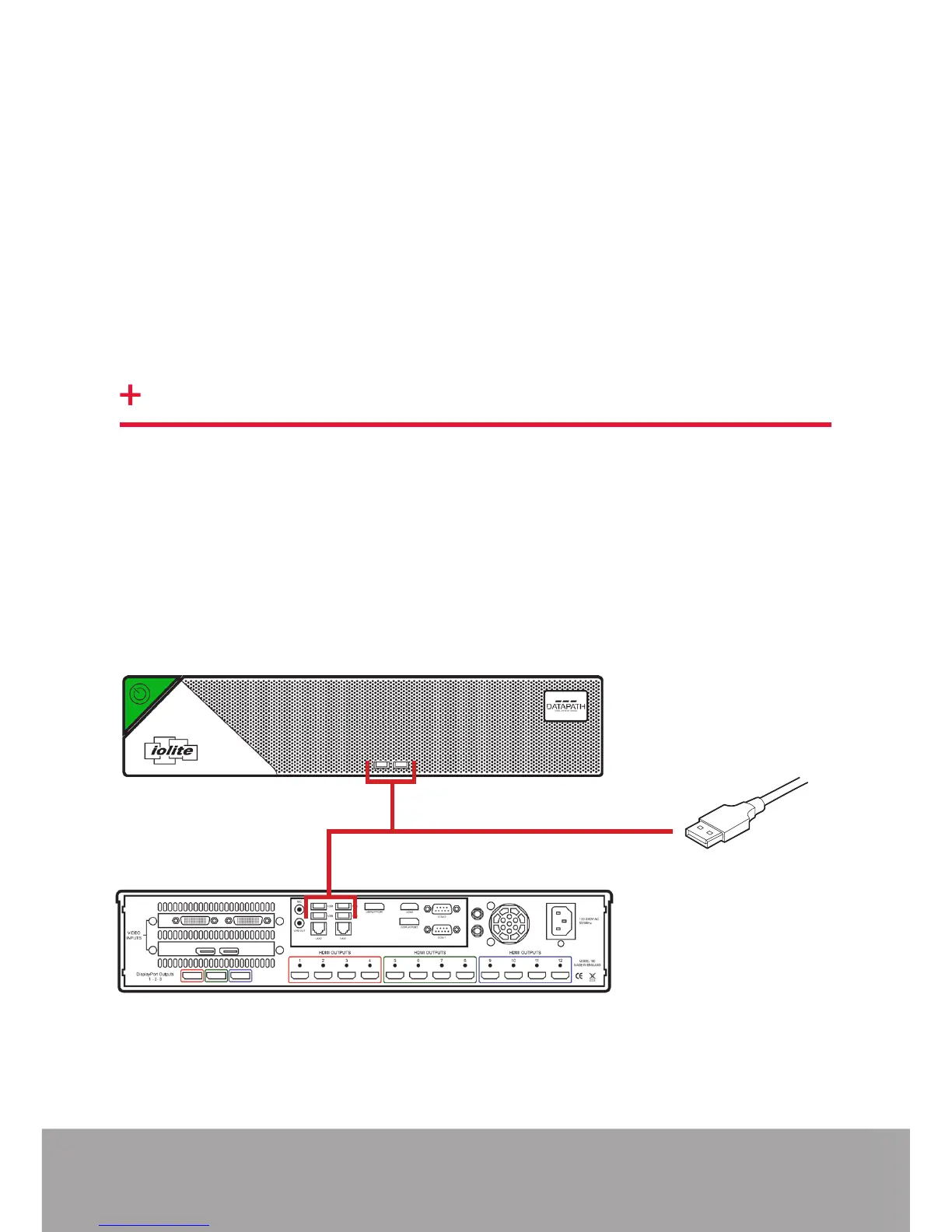IOLITE 12I QUICK START GUIDE
Page 2
Each Datapath iolite 12i is custom built to order therefore the components, number
and type of inputs will dier from system to system.
Each iolite 12i is shipped with a printed diagram outlining the specic types of
input(s) and where they are located on the rear panel of the system.
Any input cables supplied are clearly labeled and will indicate which of the video
input connectors they relate to.
Connect Keyboard and Mouse to convenient USB Ports.
USB Ports are located on both the front and rear panels of the system. If the
intention is to mount the iolite12i in a rack, it may be more convenient to use the
USB ports on the front for easy access.
• 4 x USB 3.0 ports on the rear panel
• 2 x USB 2.0 ports on the front panel
STEP 1 KEYBOARD AND MOUSE
Front Panel
Rear Panel